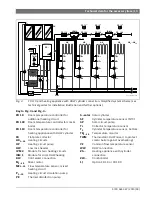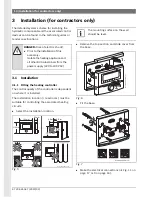6 720 645 347 (2010/09)
Operation
|
25
B
Press .
The switching point and corresponding
segment in the segment ring start to flash.
B
Turn
until the required switching time is
displayed (e.g.
05:30
h).
The segment ring always shows the effect of
the switching time change on the heating
program.
B
Press .
The switching point is saved. The associated
operating mode now starts flashing on the
display.
B
Turn
until the required operating mode
(e.g.
Economy
) or temperature is shown.
The segment ring always shows the effect of
the change on the heating program.
B
Press .
The operating mode is saved. Setting of
P1
is
now complete.
B
You can now:
–
change more switching times and
operating modes in the same way, or
–
finish programming and return to the
standard display by pressing
.
Using groups of days when programming
In many cases, you may want to programme the
same switching times for several days of the
week, say for all working days. Equally, you may
also want a different program for just one of
those days.
Using the groups of days when programming
enables you to complete the process in only a few
steps.
B
For a group of days, e.g.
Mon - Fri
, programme
the switching times and operating modes that
should apply to the majority of the days in this
group of days.
B
Then change the switching times for the days
that are different.
9
12
h
15
18
21
24
h
3
6
6 720 617 763-11.2O
9
12
h
15
18
21
24
h
3
6
6 720 617 763-12.2O
9
12
h
15
18
21
24
h
3
6
6 720 617 763-13.2O
menu