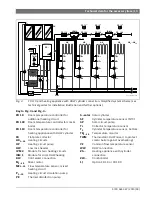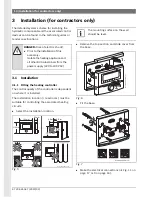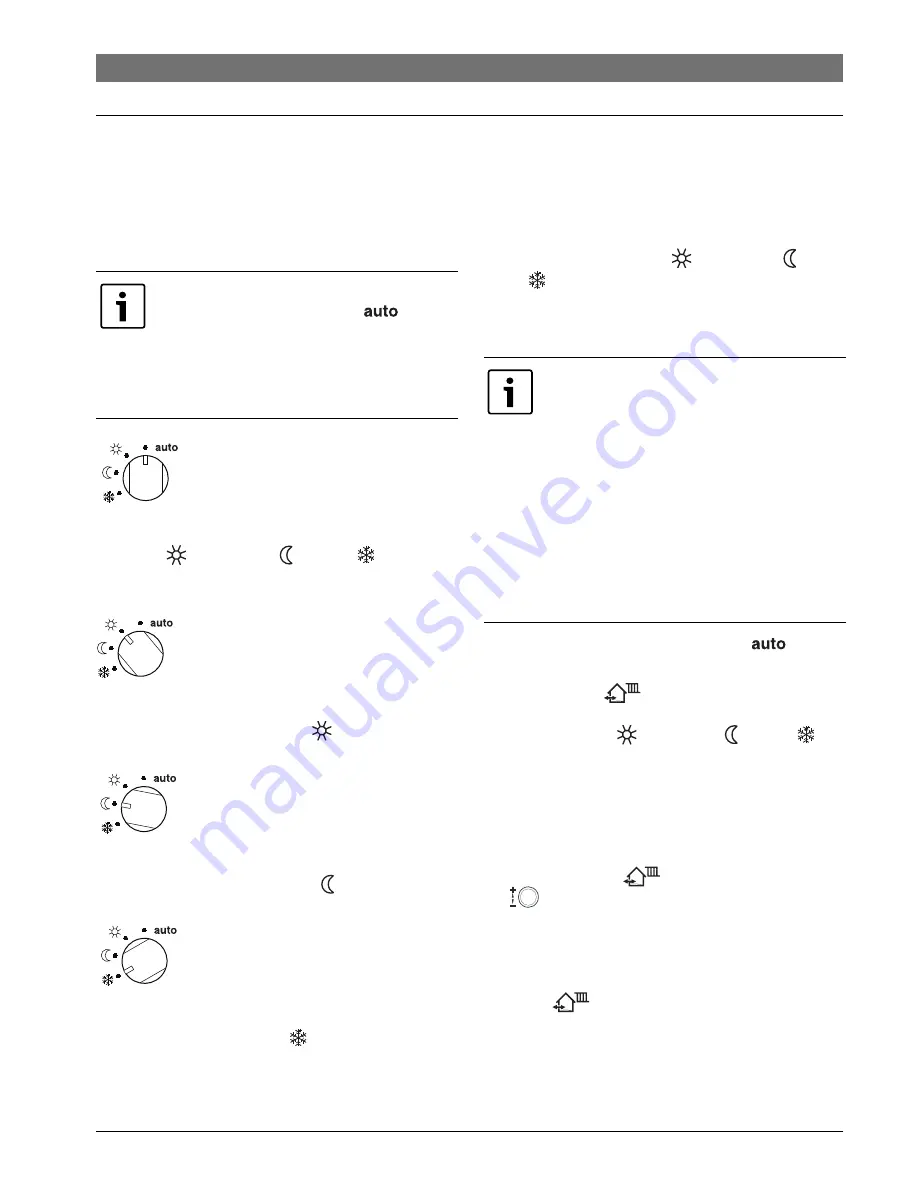
6 720 645 347 (2010/09)
Operation
|
27
5.3 Manually setting operating modes
The information shown in the standard display
and the operation only apply to the associated
heating circuit.
5.3.1 Selecting the operating mode for heating
Automatic mode
(factory setting)
Automatic changeover between operating modes
Comfort
/
Economy
/
Frost
according
to the active heating program.
Constant heating
The controller constantly maintains the room
temperature set for
Comfort
mode.
Constant economy
The controller constantly maintains the room
temperature set for
Economy
mode.
Constant frost protection
The controller constantly maintains the room
temperature set for
Frost
mode.
5.3.2 Advancing heating mode before the
programmed time (bringing forward the
next switching point)
This function brings forward the time at which
operating mode
Comfort
/
Economy
/
Frost
or the specified room temperature set
for the next switching point was to become
active.
This function is only available when
mode
is switched on.
B
Briefly press
to bring forward the next
switching time and the associated operating
mode
Comfort
/
Economy
/
Frost
for
the selected heating circuit to the current
time.
The segment ring and header show the
modified settings.
-or-
B
Press and hold
and simultaneously turn
to change the next switching point.
The segment ring and header show the
modified settings.
To undo the change to the switching point:
B
Press
briefly
again.
In standard operation, always leave
the rotary selector in the
position. By using correctly set
heating programs, you can save
energy without compromising on
comfort.
The change applies only to the day
on which you activate the function.
B
The function can be used in
situations such as going to bed
earlier, being away from home
longer or coming back earlier.
B
If you are going to be away from
home for several days, e.g. on
holiday, you should use the holiday
function,
Æ
chapter 5.3.4,
page 28.