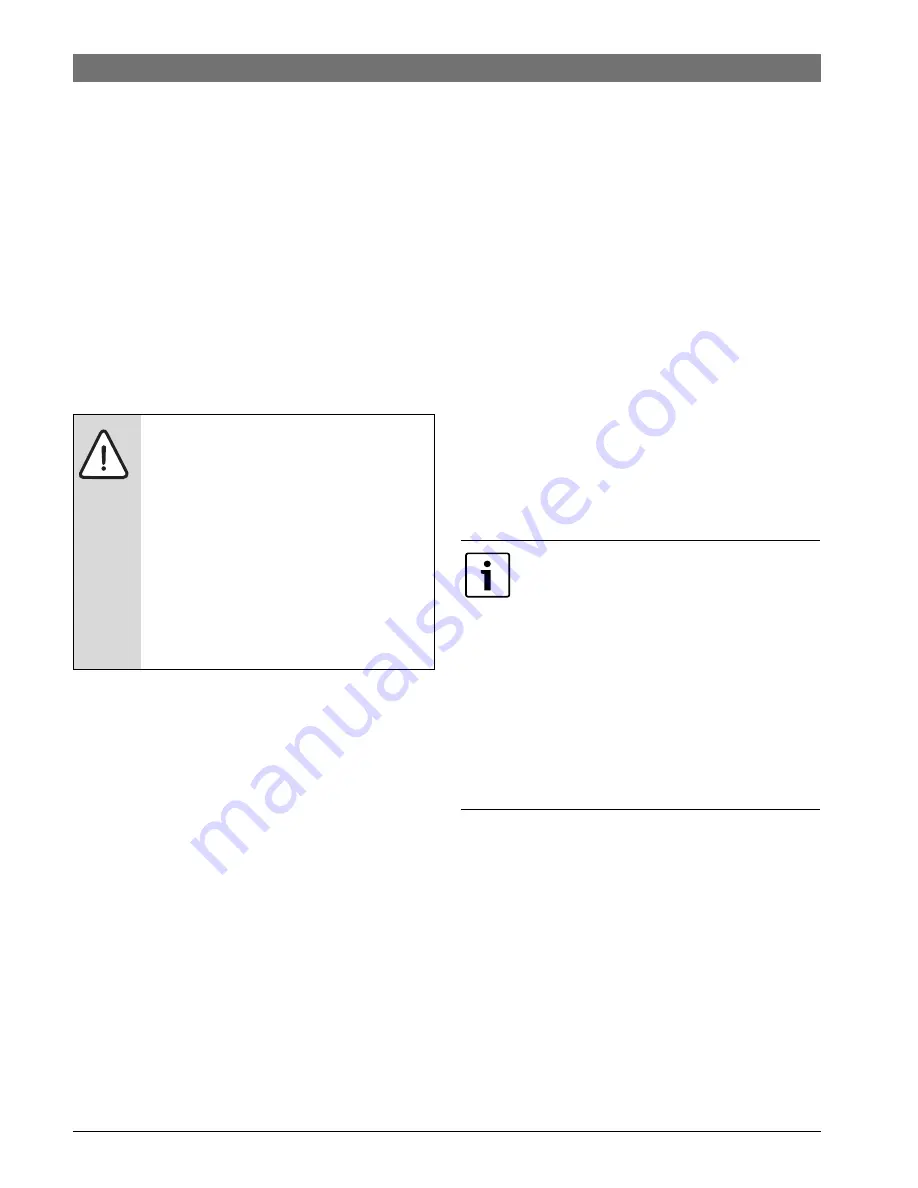
6 720 645 347 (2010/09)
48
|
Adjusting the MAIN MENU
6.3.6 Thermal disinfection of hot water (with
DHW cylinder only)
Menu: Domestic hot water > Thermal
disinfection
This menu is only active if your domestic hot
water is provided by a DHW cylinder. We
recommend that you carry out thermal
disinfection at regular intervals. For larger DHW
systems, there may be a legal requirement for
thermal disinfection.
If you have a combi boiler, please refer to the
guidance in the boiler documentation.
•
Operating mode
:
–
Auto
: Thermal disinfection starts
automatically according to the set starting
conditions. Thermal disinfection can be
switched on and cancelled manually.
–
Manual
: Thermal disinfection can be
started from
Operating status
.
•
Operating status
:
–
Not running
: No thermal disinfection at
present. Once-only thermal disinfection
can be started by selecting
Start now
.
–
Running
: Thermal disinfection in progress.
Thermal disinfection can be terminated by
selecting
Stop
.
If
Solar sys option E Thermal disinfection
is switched on (
Æ
chapter 8.4 on page 60)
and thermal disinfection is terminated by
selecting
Stop
, a fault is indicated for 5
minutes if the disinfection temperature in
the solar cylinder has not been reached
(fault 54
Æ
chapter 9.1 from page 65).
•
Time
: Start time for automatic thermal
disinfection.
•
Time interval
: Period until next start time for
automatic thermal disinfection.
For menu structure and setting ranges
Æ
page 34.
NOTICE:
Risk of scalding!
Hot water can lead to severe
scalding.
B
Only carry out thermal
disinfection at times when the
system is not normally in use.
B
Inform occupants of the building
of the danger of scalding and
always monitor the thermal
disinfection process.
If you want to use automatic
thermal disinfection (e.g. once a
week), proceed as follows:
B
Set the required time interval
(e.g. 7d, i.e. 7 days).
B
Set the required start time
(e.g. 22:00).
B
Set the operating mode
to Auto
on the day
on which you want
thermal disinfection to take
place.
















































