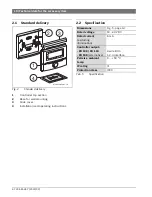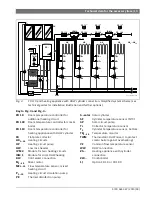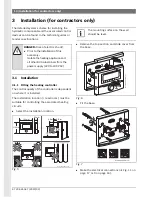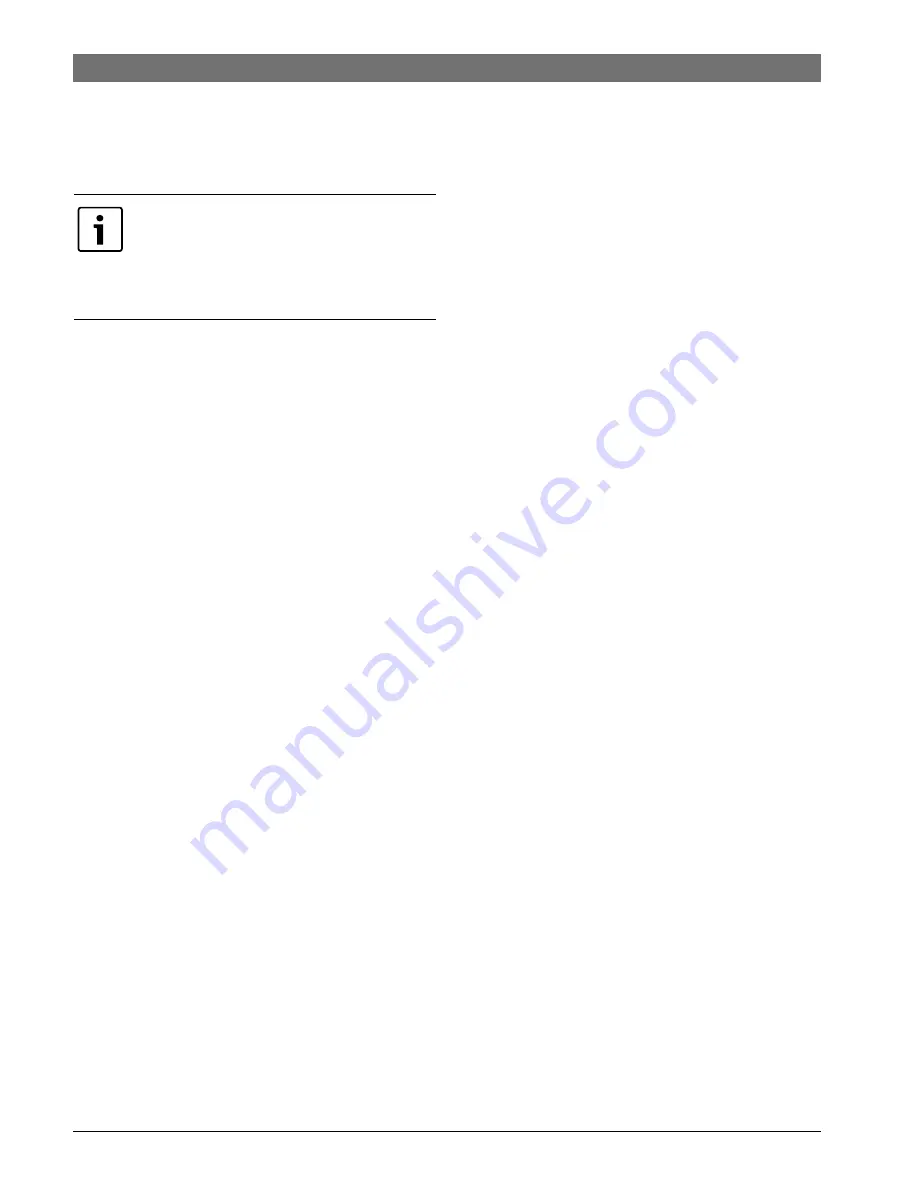
6 720 645 347 (2010/09)
6
|
Information about this documentation
Information about this documentation
Guide to instructions
If you ...
•
... are looking for the safety instructions and
an explanation of the symbols, refer to
chapter 1
.
•
... are looking for a summary of the design and
function of the FR 100 heating controller,
refer to
chapter 2
.
You will also find the specification there.
•
... are a HEATING ENGINEER and want to know
how to install, electrically connect and
commission this accessory, refer to
chapters 3
and
4
.
•
... want to know how to operate and program
this accessory, refer to
chapters 5
,
6
and
13
.
There you will also find summaries of the
factory settings and setting ranges for the
menus. There are also tables for making a note
of your settings.
•
... want to view information about the
operating condition of the heating system,
refer to
chapter 7
.
•
... are a HEATING CONTRACTOR and want to
make expert settings or view system
information, refer to
chapter 8
. There you will
also find summaries of the factory settings
and setting ranges for the menus. There are
also tables for making a note of your settings.
•
... are looking for troubleshooting tables, refer
to
chapter 9
.
•
... are looking for tips on saving energy, refer
to
chapter
10.
•
... are looking for a particular keyword in the
document, have a look in the
Keyword index
on the last pages.
Additional documentation for the heating
contractor (not included in standard pack)
In addition to these instructions supplied with
the product, the following documents are also
obtainable:
•
Spare parts catalogue
•
Servicing instructions (for troubleshooting
and checking functions)
These documents can be requested from the
Bosch Information Service. The contact address
is printed on the back page of these instructions.
These installation and operating
instructions contain all details of the
function and operation of the
FR 100 and FR 110 heating
controllers.