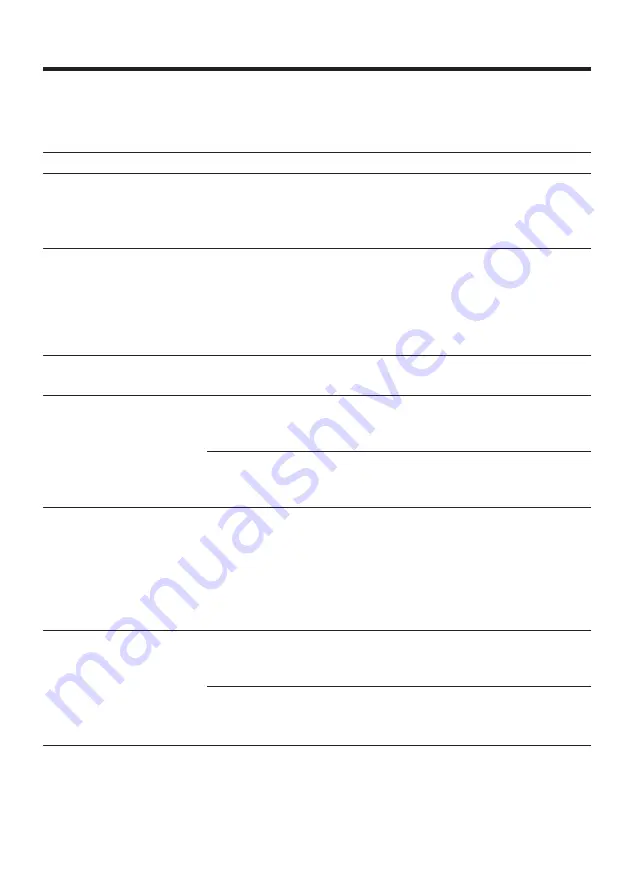
Troubleshooting
en
23
Troubleshooting
8 Troubleshooting
Troubleshooting
You can rectify minor faults on your appliance yourself. Read the troubleshoot-
ing information before contacting after-sales service. This will avoid unneces-
sary costs.
Fault
Cause and troubleshooting
The appliance is not
working.
Battery indicator lights
up red.
Appliance is not charged.
▶
Appliance does not
switch on.
Plasma indicator flash-
ing red.
Activation area is pushed in.
1.
Release the activation area.
2.
If the activation area is already in contact with the
fabric, lift the appliance briefly.
3.
If you have accidentally activated the activation area
while holding the appliance, release this area.
Appliance does not
switch on.
Appliance is not charged.
▶
Odour reduction is not
functioning as usual.
Plasma is not activating and the plasma indicator re-
mains white.
▶
Press the appliance more firmly onto the fabric.
Plasma treatment area is soiled and is not generating
even plasma.
▶
Clean the appliance regularly. →
Plasma generation
does not stop after lift-
ing the appliance.
Activation area sticks and does not automatically
spring back out.
1.
Release the activation area.
2.
If the activation area is already in contact with the
fabric, lift the appliance briefly.
3.
If you have accidentally activated the activation area
while holding the appliance, release this area.
Appliance is not char-
ging.
Ambient temperature is too high or too low.
▶
Charge the appliance in a warmer or colder envir-
onment.
Appliance is not supplied with power.
▶
Connect the appliance to the power supply.
▶
Check the circuit breaker in the fuse box.































