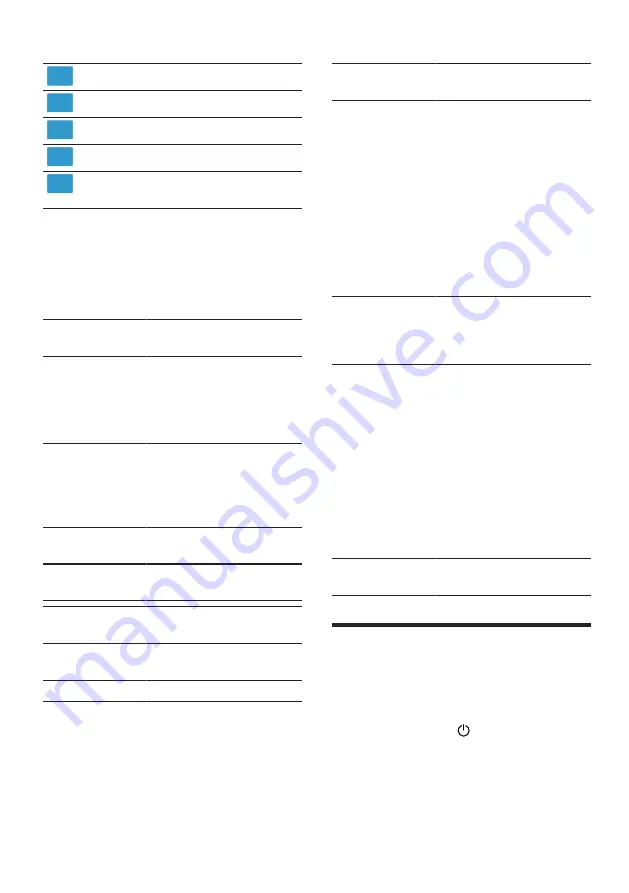
en
Basic operation
20
2
Activation area
3
Micro USB port
4
On/off button
5
Battery indicator
6
Plasma indicator, left and
right
5.2 Controls
You can use the control panel to con-
figure all functions of your appliance
and to obtain information about the
operating status.
Battery in-
dicator
Meaning
White
Appliance is
charged.
Note:
The appliance
switches itself off
after 5 minutes.
White, flash-
ing
¡
Charging in pro-
gress.
¡
Appliance will run
for another
10-15 minutes.
Red, flashing Appliance will run for
another 10 minutes.
Red
Charge the appli-
ance.
Plasma in-
dicator
Meaning
White
Appliance is ready
for use.
Purple
Plasma is active.
Plasma in-
dicator
Meaning
White, flash-
ing
¡
Maximum treat-
ment time has
been reached.
¡
Ventilate the room.
¡
Wait 10 minutes.
¡
Activation area
has been pushed
in for 20 seconds.
Remove the appli-
ance from the fab-
ric and treat once
again.
Purple, flash-
ing
The appliance can-
not activate the
plasma as the cloth-
ing is damp.
Red, flashing
¡
Activation area is
pushed in.
¡
Transport locking
device has been
activated, prevent-
ing the appliance
from being acci-
dentally switched
on when in the
travel case.
¡
Temperature is too
high.
Red
Contact customer
service.
Basic operation
6 Basic operation
Basic operation
6.1 Switching on the appli-
ance
▶
Press and hold for 1 second.
a
If the white plasma indicator is lit
up, the appliance is ready for oper-
ation.
































