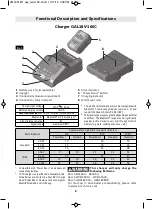8
Assembly
Wall mounting
Use mounting hardware
which is appropriate for
the wall type and suitable for the weight
of charger and heaviest battery pack.
If
the charger is installed without the correct
hardware, the product may be unstable and
cause property damage or personal injury.
Do not wall mount the charger where the
weight of the charger and battery cannot
be supported.
If the strength of the wall
mount location is not sufficient to support
the charger and battery, the charger can
fall off and cause an injury.
Check to be sure that there are no hidden
live wires, water pipe, or gas pipe behind
the mounting area.
Cutting or drilling into
any of these may cause serious injury or
death.
Do not mount charger upside down or
inverted.
Improper mounting may cause
property damage or personal injury.
The charger can be mounted to a wall using
wall mounting slots
8
.
a.
Locate suitable mounting area on the
wall. See Fig. 3 for proper mounting
orientation.
b.
Mark two points on a vertical line
3-25/64" (86mm) apart.
c.
Select the appropriate screws and
anchors (if necessary) for the material of
the wall. (Mounting hardware not
included.)
d.
Drill into wall with appropriate drill bit. If
anchors are to be used, follow anchor
hardware manufacturer's instructions.
e.
Screw in two round-head screws (not
included) with a diameter of 13/64"
(5mm) to maximum 1/4" (6.5mm) into
wall or anchors. Leave approximately
1/8" (3.3 mm) space between bottom of
screw head and wall.
f.
Position the charger wall mounting slots
over the mounting screws. Push charger
towards the wall and slide it down to
secure charger to mounting screws.
Note:
Make sure the charger is securely
mounted and that it is tight against the
wall. Adjust screw exposure as necessary
to ensure the charger is flat against the
wall.
324"
86 mm
8
8
Fig. 3
2610051871.qxp_GAL18V-160C 12/12/19 2:48 PM Page 8