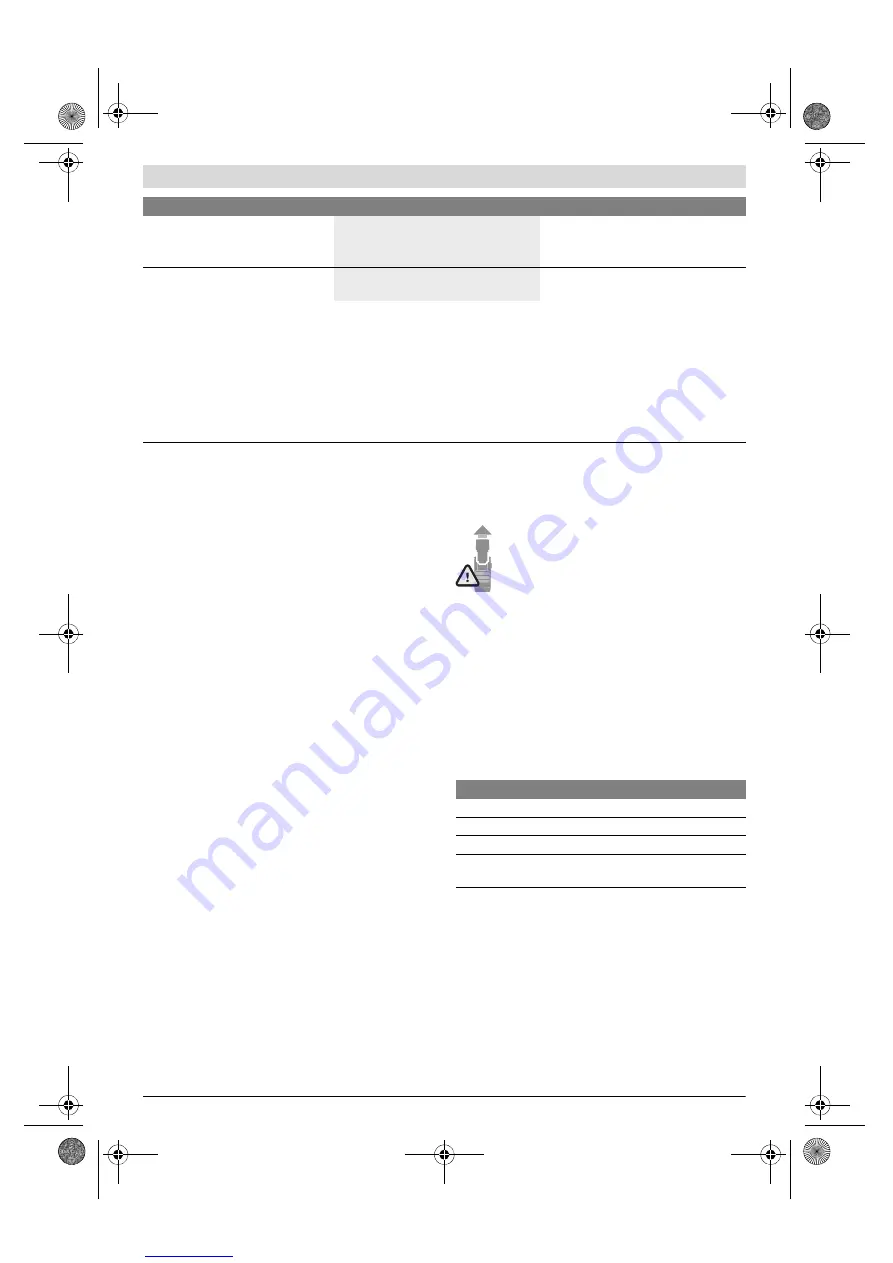
English |
19
Bosch Power Tools
1 609 92A 3PX | (2.6.17)
Assembly
Measuring tool power supply
The measuring tool can either be operated with commercially
available batteries or with a Bosch lithium-ion battery pack.
Operation with Battery Pack
Note:
Use of battery packs not suitable for the measuring tool
can lead to malfunctions of or cause damage to the measuring
tool.
Note:
The battery pack is supplied partially charged. To en-
sure full capacity of the battery pack, completely charge the
battery pack in the battery charger before using for the first
time.
Use only the chargers listed in the technical data.
Only
these battery chargers are matched to the lithium-ion bat-
tery of your measuring tool.
The lithium-ion battery pack can be charged at any time with-
out reducing its service life. Interrupting the charging proce-
dure does not damage the battery pack.
The “Electronic Cell Protection (ECP)” protects the lithium-
ion battery pack against deep discharging. When the battery
pack is discharged, the measuring tool is switched off by a
protective circuit.
Do not switch the measuring tool back on after it has
been switched off by the protective circuit.
The battery
pack can be damaged.
To
insert
the charged battery pack
15
, slide it into the battery
port until you feel it engage.
To
remove
the battery pack
15
, press the unlocking buttons
13
and pull the battery pack out of the battery port
10
.
Do not
use force to do this.
Operation with Batteries
Alkali-manganese batteries are recommended for the meas-
uring tool.
The batteries are inserted into the battery adapter.
The non-rechargeable battery adapter is intended only
for use in designated Bosch measuring tools and must
not be used with power tools.
To
insert
the batteries, slide the cover
11
of the battery
adapter into the battery port
10
. Place the batteries in the
cover as shown in the illustration on the sealing cap
14
. Slide
the sealing cap over the cover until you feel it click into place.
To
remove
the batteries
12
press the unlocking
buttons
13
of the sealing cap
14
and pull off the
sealing cap. Make sure that the batteries do not fall
out. To do so, hold the measuring tool with the bat-
tery port
10
facing upward. Remove the batteries.
To remove the inside cover
11
from the battery
port
10
, reach into the cover and pull it out of the measuring
tool by applying light pressure to the side wall.
Always replace all batteries at the same time. Only use batter-
ies from one brand and with the identical capacity.
Remove the batteries from the measuring tool when not
using it for extended periods.
When storing for extended
periods, the batteries can corrode and self-discharge.
Battery Status Indicator
The battery status indicator
2
shows the charge condition of
the battery pack or batteries:
If the battery pack or the batteries are running low, the laser
lines will gradually become dimmer.
Immediately replace a fault battery pack or empty batteries.
Operation
Initial Operation
Protect the measuring tool against moisture and direct
sun light.
Do not subject the measuring tool to extreme tempera-
tures or variations in temperature.
As an example, do
not leave it in vehicles for a long time. In case of large vari-
Recommended batteries
GBA 10,8V ...
GBA 12V ...
except for GBA 12V 4,0 Ah
GBA 10,8V ...
GBA 12V ...
except for GBA 12V 4,0 Ah
Recommended chargers
AL 11.. CV
GAL 12.. CV
AL 11.. CV
GAL 12.. CV
Line laser
GLL 3-80 C
GLL 3-80 CG
1) The working range can be decreased by unfavourable environmental conditions (e.g. direct sun irradiation).
2) Shorter operating times in
Bluetooth
® operation and/or in conjunction with RM 3.
3) For
Bluetooth
® low energy devices, establishing a connection may not be possible, depending on model and operating system.
Bluetooth
® devices
must support the SPP profile.
4) The signal range may vary greatly depending on external conditions, including the receiving device used. The
Bluetooth
® range may be significantly
weaker inside closed rooms and through metallic barriers (e.g. walls, shelving units, cases, etc.).
5) limited performance at temperatures <0 °C
Technical data determined with battery from delivery scope.
The measuring tool can be clearly identified with the serial number
19
on the type plate.
LED
Charge Condition
Continuous lighting, green
100–75 %
Continuous lighting, yellow
75–35 %
Continuous lighting, red
35–10 %
No light
– Battery pack defective
– Batteries empty
OBJ_BUCH-3106-001.book Page 19 Friday, June 2, 2017 10:18 AM
Heruntergeladen von
Handbücher-Suchmachiene
Summary of Contents for GLL Professional 3-80 C
Page 1: ......





































