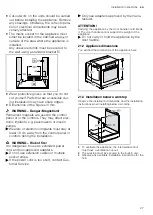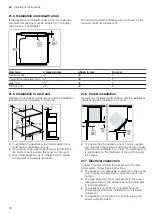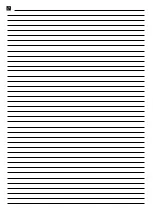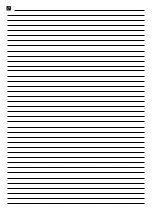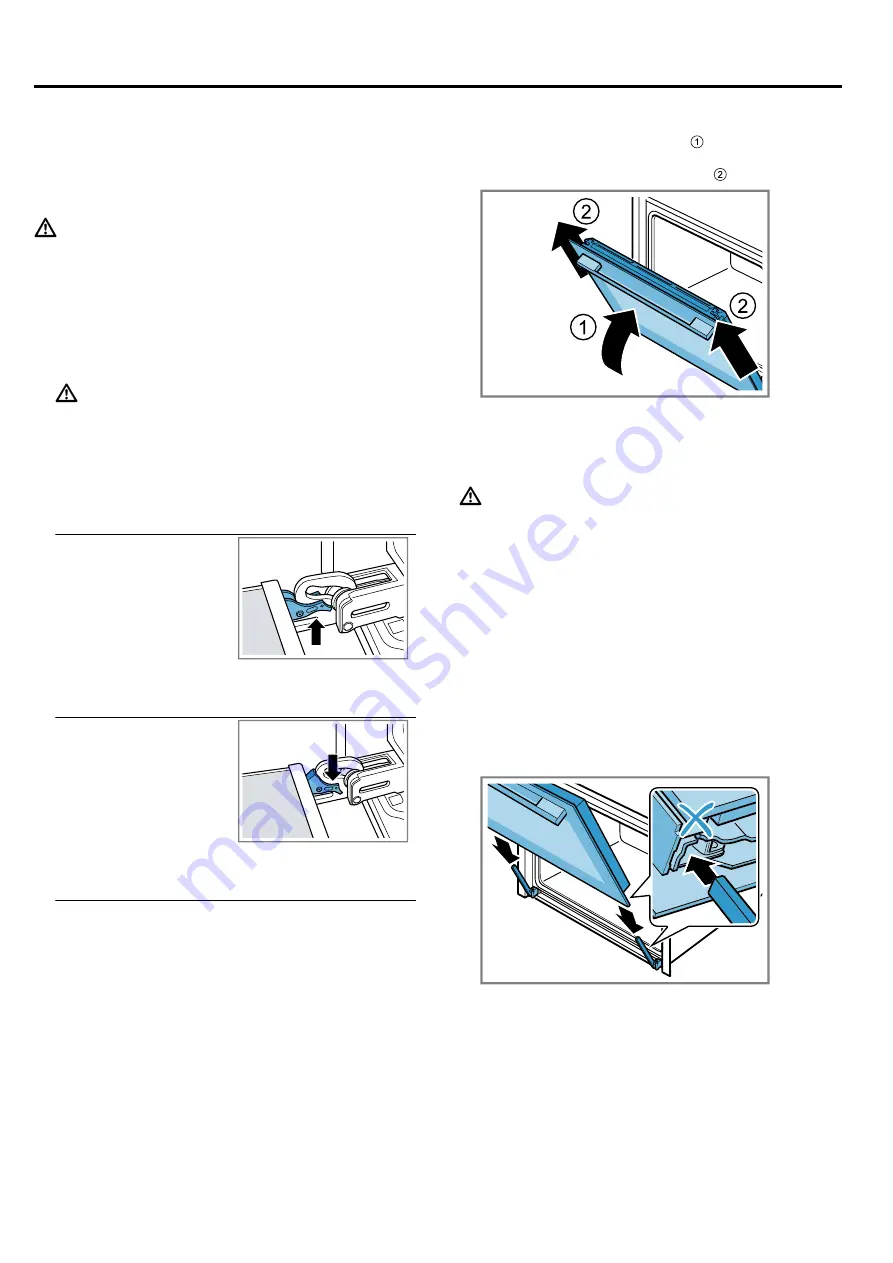
Appliance door
en
17
16 Appliance door
To clean the appliance door thoroughly, you can disas-
semble the appliance door.
16.1 Detaching the appliance door
WARNING ‒ Risk of injury!
Components inside the appliance door may have sharp
edges.
▶
Wear protective gloves.
The hinges on the appliance door move when the door
is opened and closed, which could trap your fingers.
▶
Keep your hands away from the hinges.
1.
Open the appliance door fully and push in the direc-
tion of the appliance.
2.
WARNING ‒ Risk of injury!
When the hinges are not secured, they can snap
shut with great force.
▶
Make sure that the locking levers are always
either fully closed or (when detaching the oven
door) fully open.
Open the locking levers on the left- and right-hand
hinges.
Locking levers opened
The hinge is now se-
cured and cannot snap
shut.
Locking levers closed
The appliance door is
secured and cannot be
detached.
a
The locking levers are open. The hinges are now se-
cured and cannot snap shut.
3.
Close the appliance door fully . Grab hold of the
appliance door with both hands (on the left and
right) and pull it upwards and out .
4.
Carefully place the appliance door on a level sur-
face.
16.2 Attaching the appliance door
WARNING ‒ Risk of injury!
The hinges on the appliance door move when the door
is opened and closed, which could trap your fingers.
▶
Keep your hands away from the hinges.
When the hinges are not secured, they can snap shut
with great force.
▶
Make sure that the locking levers are always either
fully closed or (when detaching the oven door) fully
open.
1. Note:
Ensure that the appliance door slides onto the
hinges without any resistance. If you feel any resist-
ance, check whether you are sliding it in at the cor-
rect opening.
Slide the appliance door straight onto the two
hinges. Slide the appliance door on as far as it will
go.