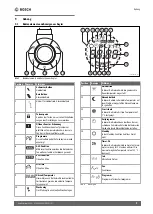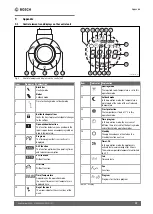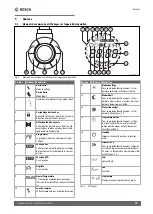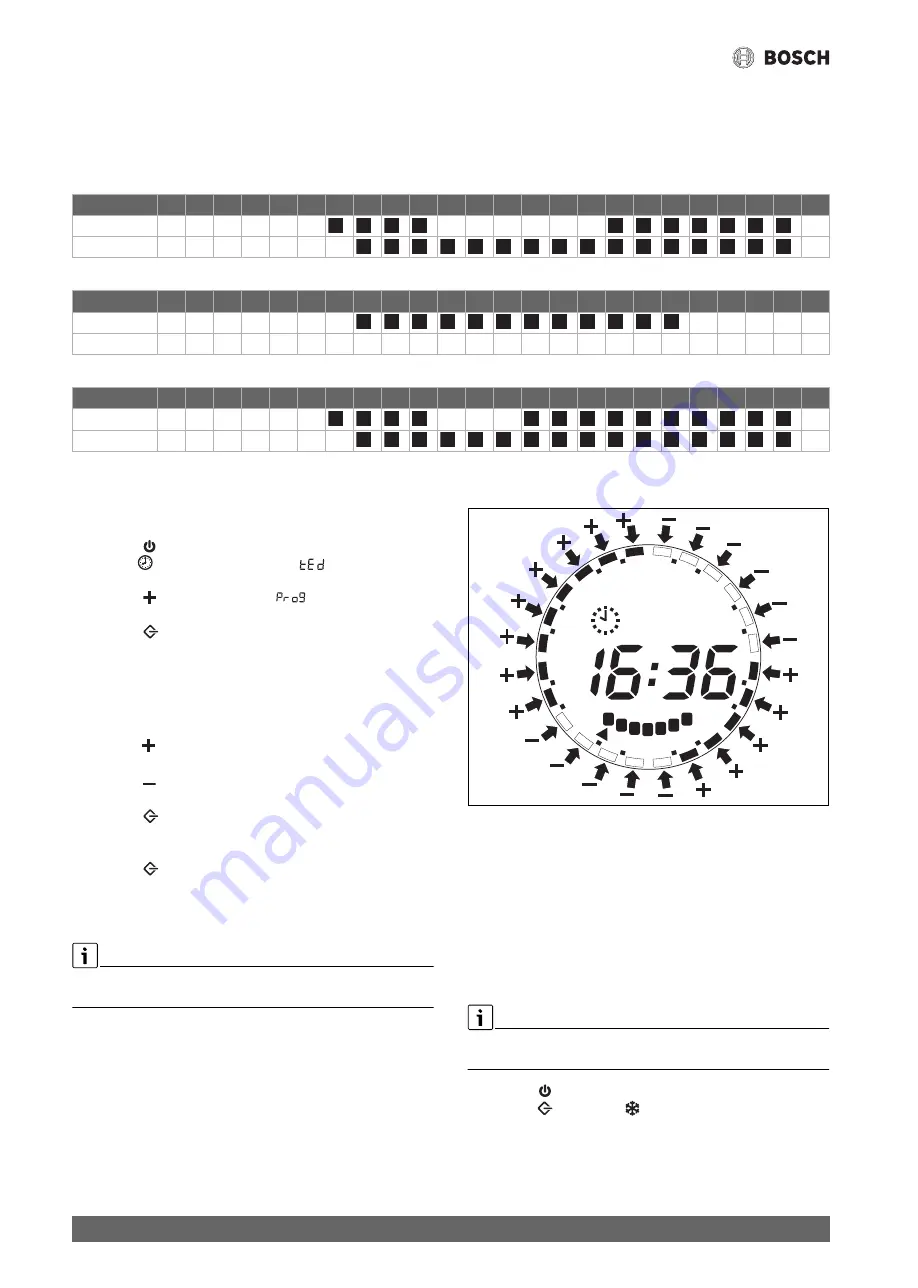
Operating
Heat Radiator 4500 – 6720883002 (2019/10)
16
Predefined programs (P1 to P3)
The heating phases of the predefined programs are shown in the
following tables. A black square represents the heating mode operation
mode, an empty cell represents the setback mode operation mode.
The programs cannot be changed.
Table 2 Program P1
Table 3 Program P2
Table 4 Program P3
Setting the operating modes for the individual program (P4)
The operation mode heating mode or setback mode itself can be
selected for each hour in this program.
▶ Press the
key to activate the standby function.
▶ Hold the
key pressed down until the
message appears in
the upper part of the display.
▶ Press the
key until the message
appears in the bottom
part of the display.
▶ Press the
key.
A sequence can be selected for each weekday (1=Mon to 7=Sun). The
day of the week that is being set is indicated by an arrow underneath it.
The setting starts with 1 and is made on an hourly basis.
From 00:00 o'clock, the operation mode (heating or setback mode)
must be selected for each hour for all 24 hours.
▶ Press the
key to select the heating mode operation mode.
The time bar turns black.
▶ Press the
key to select the setback mode operation mode.
The time bar disappears.
▶ Press the
key to confirm the setting for day 1.
The next day is displayed.
▶ Setting further days.
▶ Press the
key to confirm the setting for each day.
Once day 7 is configured, the appliance reverts to the standby
function.
▶ Select and switch on the required function or operating mode.
If no key is pressed for 10 seconds, the appliance reverts to the standby
function.
Example
Fig. 4
Setting individual program (P4) (example)
Setback mode from 00:00 to 6:00 o'clock = no bar
Heating mode from 6:00 to 11:00 o'clock = black bar
Setback mode from 11:00 to 16:00 o'clock = no bar
Heating mode from 16:00 to 24:00 o'clock = black bar
5.6
Frost protection mode
The temperature is set permanently to 7 °C in the frost protection
operation mode. The appliance is activated if the room temperature falls
below 7 °C.
We recommend setting this operation mode if the room is not going to be
used for several days.
▶ Press the
key to switch off the standby function.
▶ Press the
key until the
symbol appears.
Clock
1
2
3
4
5
6
7
8
9
10
11
12
13
14
15
16
17
18
19
20
21
22
23
24
Mon ... Fri
Sat ... Sun
Clock
1
2
3
4
5
6
7
8
9
10
11
12
13
14
15
16
17
18
19
20
21
22
23
24
Mon ... Fri
Sat ... Sun
Clock
1
2
3
4
5
6
7
8
9
10
11
12
13
14
15
16
17
18
19
20
21
22
23
24
Mon ... Fri
Sat ... Sun
0010027140-001
6
3
9
12
15
1
8
21
0
4 5
3
6
2
7
1
p4