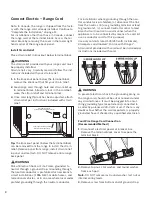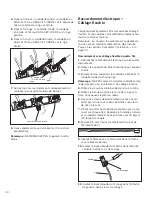12
note: When replacing a free-standing model, the
backwall trim strip should be flush with the wall.
,
cautIon
Verify that the weight of the range is not resting on
the countertop.
This could result in damage to the countertop and
the appliance.
3. If the back legs are not resting solidly on the floor
or the left leg is not under the anti-tip bracket,
slide range out, adjust legs and slide back in.
adjust front of range for proper Installation
1. Adjust front leveling legs so that the cooktop trim
rests snugly against the countertop all the way
around.
2. Verify that both front legs are resting solidly on
the floor.
3. Use a level to verify that the range is level and
plumb.
4. Carefully tip range forward to ensure that anti-tip
bracket engages and prevents tip-over.
test the Installation
turn on power at Breaker
,
cautIon
If the display flashes and beeps, the polarity of
the wiring may be reversed. Reversed polarity can
damage the range and can result in electrical shock
hazard. Immediately switch off power at the breaker
and return to “Connect Electric - Range Cord” on
page 8.
service
See Use and Care Manual for troubleshooting infor-
mation. Refer to the Warranty in the Use and Care
Manual.
To reach a service representative, see the contact
information at the front of the manual. Please be
prepared with the information printed on your pro-
duct data plate when calling.
product data plate
The data plate shows the model and serial number.
Refer to the data plate on the appliance when re-
questing service. It is located on the frame near the
drawer.
Open the drawer to view it.
Before calling service
Data Plate