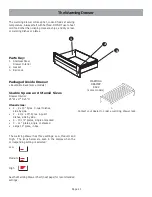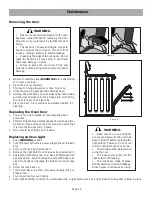Page 32
The warranties provided by BSH Home Appliances Corp. in this Statement of Limited Warranty apply only to the BSH Electric
Freestanding Range ("Range") sold to you, the first using purchaser, provided that the Range was purchased (1) for your
use and not for resale and (2) in the United States or Canada and is located in the country of purchase. As used in this
Statement of Limited Warranty, the term "Date of Installation" shall refer to the earlier of the date the Range is installed or
ten (10) business days after the date the Range is sold to the first using purchaser, the warranties stated herein apply only
to the first using purchaser and are not transferable.
Standard Limited Warranty
BSH warrants that its Range is free from defects in materials and workmanship for a period of twelve (12) months from the
Date of Installation. During the warranty period, BSH or its authorized service center will repair or replace, at its sole option,
any Range that proves to have been defective under conditions of normal use without charge. All removed parts and
components shall become the property of BSH, at BSH's option. All replaced and/or repaired parts shall assume the identity
of the original part for purposes of this warranty and this warranty shall not be extended with respect to such parts.
Extended Limited Warranty
BSH further warrants that the electric heating elements and controls of the Range and the ceramic glass of the Range shall
be free from defects in materials for a period of time beginning on the twelfth (12th) month from the Date of Installation
and continuing until the sixtieth (60th) month from the Date of Installation ("extended warranty period"). During the extended
warranty period, BSH will replace any electric heating elements, electric controls, or ceramic glass of the Range that proves
to have been defective under normal conditions of use without charge, excluding any labor (including but not limited to labor
charges incurred in the removal and reinstallation of any Range ), transportation, and/or shipping costs incurred in the
performance of this extended warranty. All replaced parts covered under this paragraph shall assume the identity of the
original for purposes of this extended warranty and this warranty shall not be extended with respect to such parts.
Other Conditions of the Limited Warranties
The warranties provided in this Statement of Limited Warranty exclude defects or damage resulting from (1) use of the Range
in other than its normal and customary manner (commercial use of the Range shall not be deemed normal or customary),
(2) misuse, abuse, accidents or neglect, (3) improper operation, maintenance, installation or unauthorized service, (4)
adjustment or alteration or modification of any kind, (5) a failure to comply with applicable state, local, city, and county
electrical and/or building codes, (6) spills of food or liquid, and (7) external forces such as floods, fires, acts of God or other
circumstances beyond BSH's control. Also excluded from this warranty are scratches and damages on external surfaces and
exposed parts of Range on which the serial numbers have been altered, defaced of removed.
To the extent allowed by law, this warranty sets out your exclusive remedies with respect to products covered by it, whether
the claim arises in contract or tort (including strict liability and negligence) or otherwise. BSH will not be liable for consequential
or incidental damages, losses, or expenses. THIS WARRANTY IS IN LIEU OF ALL OTHER EXPRESS WARRANTIES. ANY
WARRANTY IMPLIED BY LAW, WHETHER FOR MERCHANTABILITY OR FITNESS FOR A PARTICULAR PURPOSE OR OTHERWISE,
SHALL BE EFFECTIVE ONLY FOR THE PERIOD THAT THIS EXPRESS WARRANTY IS EFFECTIVE. No attempt to alter, modify,
or amend this warranty shall be effective unless authorized in writing by an officer of BSH.
How to Obtain Warranty Service
To obtain warranty service for the Range , you should contact the nearest BSH authorized service center or the BSH Customer
Support Call Center, 5551 McFadden Avenue, Huntington Beach, CA 92649, 800/944-2904.
NOTICE TO CALIFORNIA OWNERS
If your Range needs warranty service and there is no authorized BSH service center reasonably close to you, you may notify
the BSH reseller from whom you purchased the Range. If the BSH reseller fails to repair or replace the defective parts, or
partially refund your purchase price (where applicable), you may have the Range repaired at any large appliance repair shop
or center and you will be reimbursed for all reasonable expenses provided the costs are substantiated in writing and the work
performed is covered by this warranty. BSH shall not reimburse any repair costs hereunder which exceed the depreciated
value of the Range.
Statement of Limited Warranty