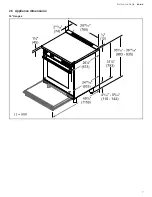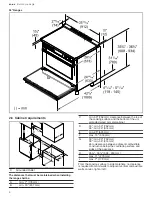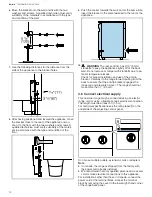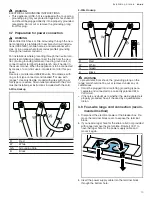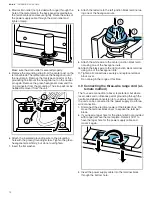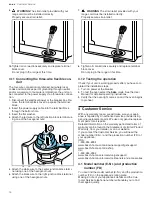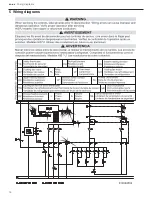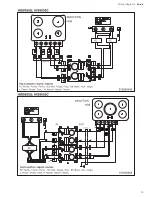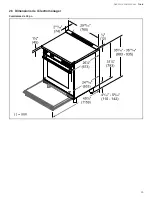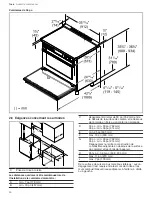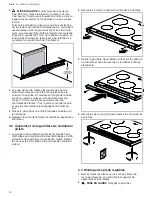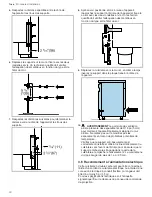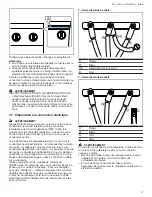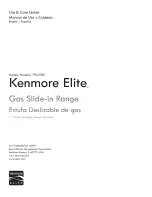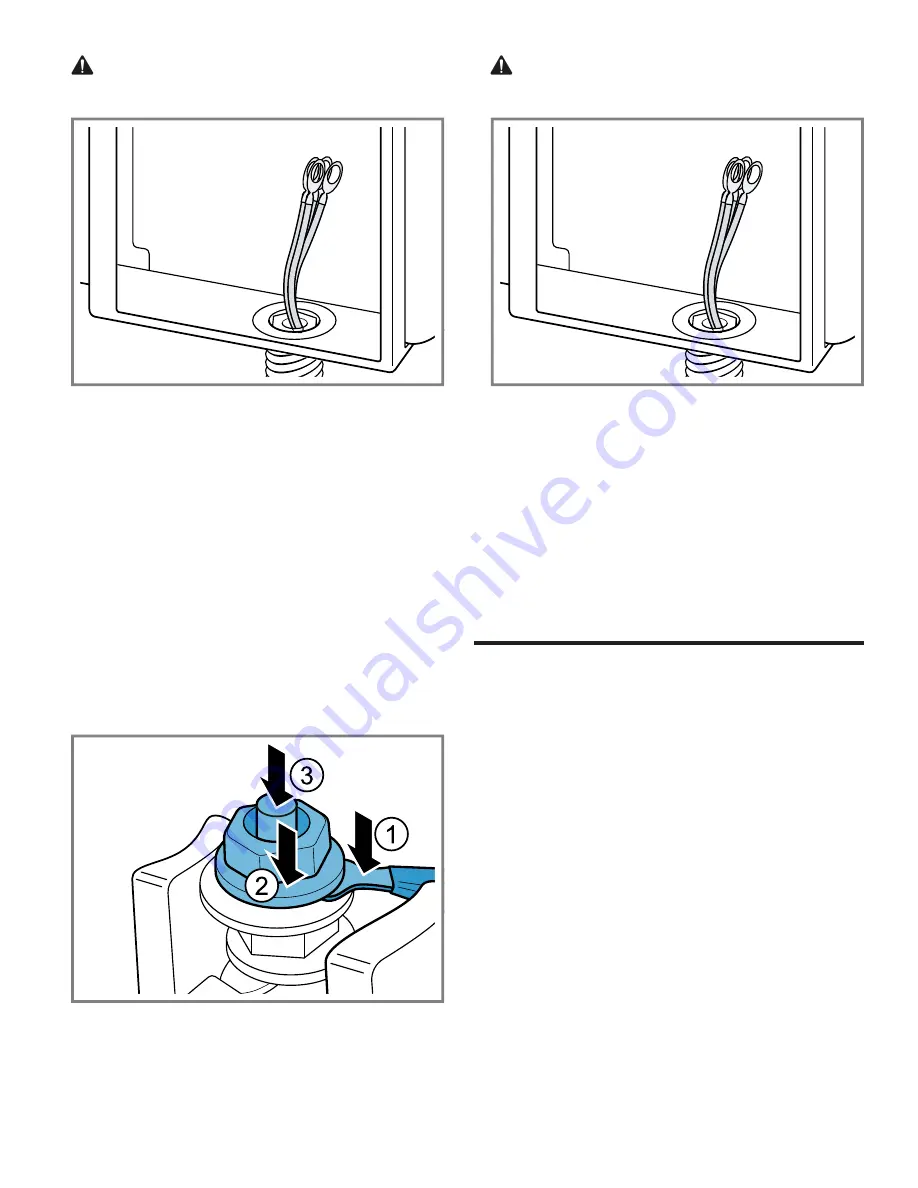
en-us
Customer Service
16
9.
WARNING The strain relief provided with your
range cord must be installed correctly.
Properly secure strain relief.
10.
Tighten all connections securely and replace terminal
block cover.
Do not plug in the range at this time.
3.11 Connecting the three-wire flexible con-
duit
The four-wire connection is preferred, but where local
codes and ordinances permit grounding through neutral
and/or conversion to four-wire is impractical, the unit can
be connected to the power supply via a three-wire connec-
tion.
1.
Disconnect the electrical power at the breaker box. Re-
move the terminal block cover to expose the terminal
block.
2.
Insert the power supply cable into the terminal block
through the bottom hole.
3.
Insert the flat washer.
4.
Attach the red wire to the left junction block terminal us-
ing one of the hexagonal nuts.
5.
Attach the white wire to the center junction block termi-
nal using one of the hexagonal nuts.
6.
Attach the black wire to the right junction block terminal
using one of the hexagonal nuts.
7.
WARNING The strain relief provided with your
range cord must be installed correctly.
Properly secure strain relief.
8.
Tighten all connections securely and replace terminal
block cover.
Do not plug in the range at this time.
3.12 Testing the operation
Check if your unit is working properly after you have com-
pleted the installation steps.
1.
Turn on power at the breaker.
2.
To test the oven select the bake mode. See the User
Manual for detailed operating instructions.
3.
Verify that the oven light comes on and the oven begins
to preheat.
Customer Service
4 Customer Service
Customer Service
With any warranty repair, we will make sure your appli-
ance is repaired by an authorized service provider using
genuine replacement parts. We use only genuine replace-
ment parts for all repairs.
Detailed information on the warranty period and terms of
warranty can be found in the Statement of Limited Product
Warranty, from your retailer, or on our website.
If you contact the Customer Service, you will need the
model number (E-Nr.) and the production number (FD) of
your appliance.
USA:
1-800-944-2904
www.bosch-home.com/us/owner-support/get-support
www.bosch-home.com/us/shop
CA:
1-800-944-2904
www.bosch-home.ca/en/service/get-support
www.bosch-home.ca/en/service/cleaners-and-accessories
4.1 Model number (E-Nr.) and production
number (FD)
You can find the model number (E-Nr.) and the production
number (FD) on the appliance's rating plate.
Making a note of your appliance's details and the Cus-
tomer Service telephone number will enable you to find
them again quickly.
Summary of Contents for HIS8055C
Page 7: ...Before you begin en us 7 2 5 Appliance dimensions 30 Ranges ...
Page 18: ...en us Wiring diagrams 18 Wiring diagrams 5 Wiring diagrams Wiring diagrams ...
Page 19: ...Wiring diagrams en us 19 ...
Page 25: ...Avant de commencer fr ca 25 2 5 Dimensions de l électroménager Cuisinières de 30 po ...
Page 37: ...Schémas de branchement fr ca 37 ...
Page 38: ......
Page 39: ......