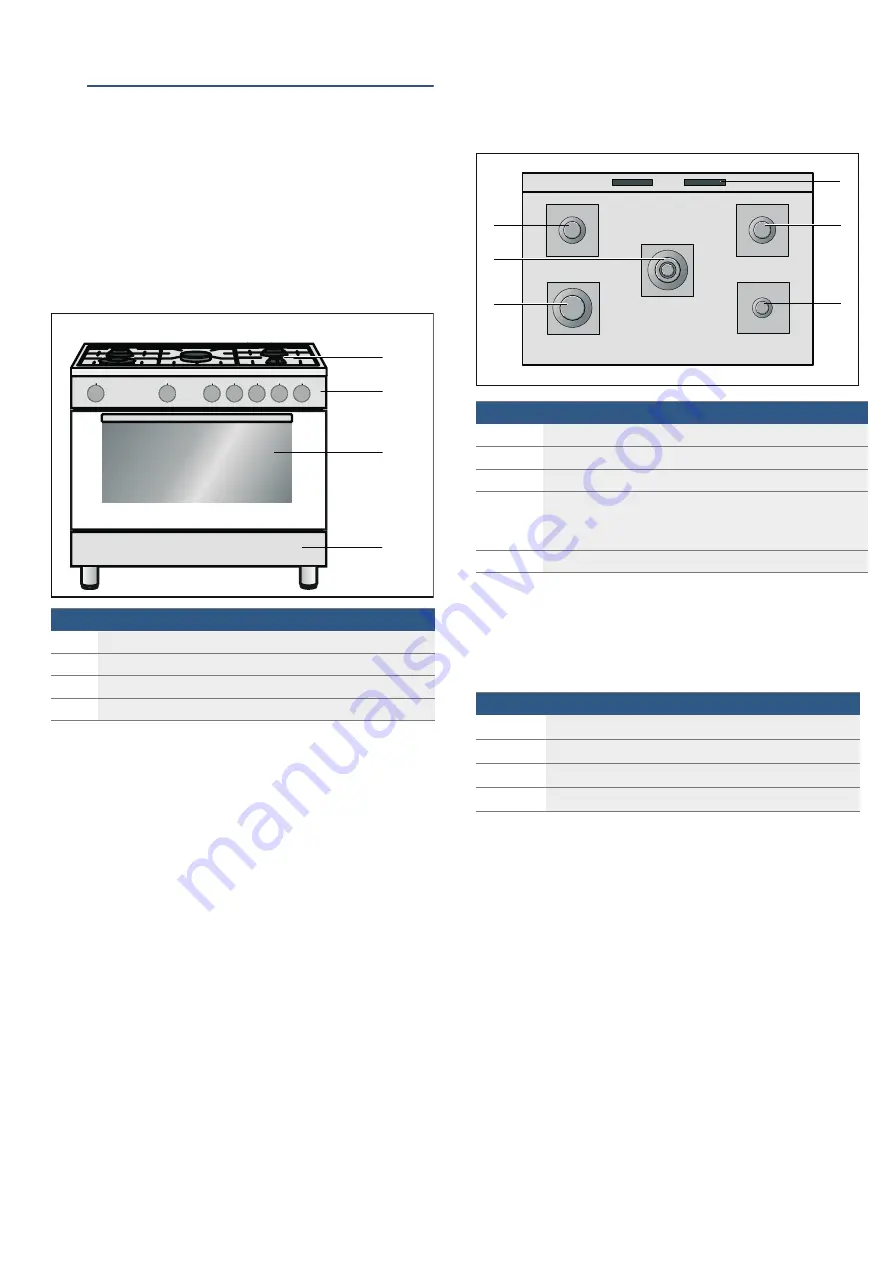
en
Getting to know your appliance
12
*
Getting to know your
appliance
Getting to know your appliance
In this section, we will explain the indicators and
controls. You will also find out about the various
functions of your appliance.
Note:
Depending on the appliance model, individual
details and colours may differ.
There may be some differences, depending on the type
of appliance.
Hob
Here you can see an overview of the hob. Details may
vary depending on the appliance model.
Control knob for hotplates
This control knob is used to adjust the heat setting of
the gas burner hotplates.
The symbols above the control knob show you the gas
burner to which the control knob belongs.
Explanation
1
Cooking zone
2
Control panel
3
Oven
4
Storage compartment
Explanation
1
High-output burner
2
Wok burner
3
Standard-output burner
4
Steam outlet
Caution!
When the oven is in operation, hot steam escapes here.
5
Economy burner
Position
Meaning
Û
Off
8
Igniting
—
Large flame, highest setting
˜
Small flame, lowest setting













































