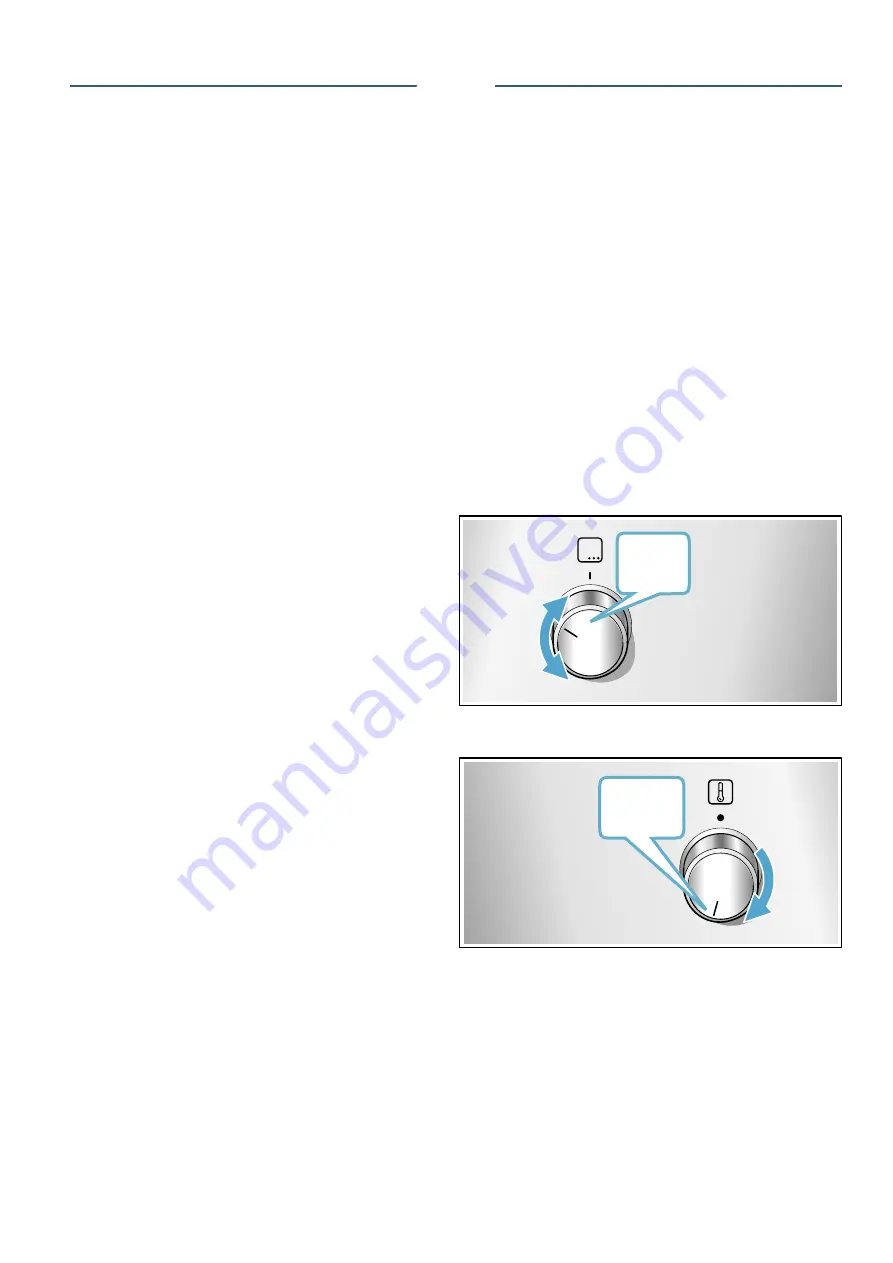
Power manager
en
25
h
Power manager
Power manager
You can use the power manager to set the total power
of the hob.
The hob is preset at the factory. You can use the power
manager to change the value in accordance with the
requirements for the relevant electrical installation.
In order not to exceed this set value, the hob
automatically distributes the power available between
the cooking zones that are switched on.
As long as the power manager function is activated, the
output of a cooking zone may temporarily fall below the
nominal value. If a cooking zone is switched on and the
power limit is reached,
¬
appears in the heat setting
display for a short time. The appliance automatically
regulates and selects the highest possible power level.
For more information about how the total power of the
hob is changed, see section
~
"Basic settings"
1
Operating the appliance
Operating the appliance
You have already learnt about the controls and how
they work. Now we will explain how to apply settings on
your appliance.
Switching the appliance on and off
Use the function selector to switch the appliance on or
off. Turning the function selector to any position other
than the "Off" position switches on the appliance. To
switch off the appliance, always turn the function
selector to the "Off" position.
Setting the type of heating and temperature
It is very easy to apply the settings you require to your
appliance using the function and temperature selector.
To find out which heating function is best for which type
of food, refer to the beginning of the instruction manual.
Example in the picture: Top/bottom heating
%
at
190 °C.
1.
Use the function selector to set the heating function.
2.
Use the temperature selector to set the temperature
or grill setting.
The appliance starts to heat up after a few seconds.
Once the food is cooked, turn the function selector to
the "Off" position to switch the appliance off.
Changing
The heating function and temperature can be changed
at any time using the relevant selector.
&
















































