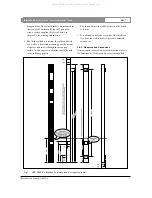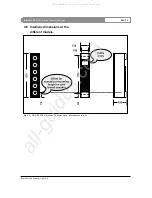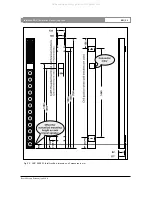Fig 3
Intellivox connector block.
•
A removable panel on the front side of the
Intellivox (backside for the Intellivox-1b) allows all
connectors to be inserted when the unit is already
mounted.
Proceed as follows to fit a WAGO 231 connector:
1. Prepare the cable, about 8 - 9 mm (around 0.35”) of
the individual wire insulation should be removed.
2. If required insert the appropriate PVC insert for
small wire sizes (refer to Table 2 on the next page).
In this way the wire is centered and the insert
prevents the insulation from entering the clamp
contact.
3. A small screwdriver with blade width around
2.5 mm (0.1”) or a specific wire insertion tool as
shown in Fig 5 (right side) might be used to open
the clamp contact.
4. In case the screwdriver is used: insert it into the
square hole of the corresponding connector pin as
shown in the left side of Fig 5. The blade of the
screwdriver should be inserted far enough into the
connector. The metal spring of the cage clamp,
which is visible from the side of the connector,
should be completely covered by the blade of the
screwdriver (refer to Fig 4 which shows the internal
clamp construction).
5. Push the screwdriver to open the cage clamp, this
may require some force. If no PVC insert is placed,
the opening of the clamp is visible in the round
hole (cable insert) at the top of the connector.
6. Insert the stripped wire into the open cage clamp
located inside the round hole.
7. Remove the screwdriver from the connector, the
clamp closes and the force exerted on the wire
automatically adapts to the wire size.
8. Proceed with step 2 until all wires are connected.
Intellivox DDC |
Installation Manual
|
Installation Guide
Bosch Security Systems | July 2003
EN
| 9
All manuals and user guides at all-guides.com