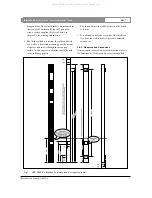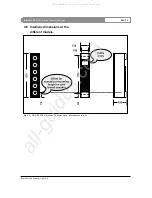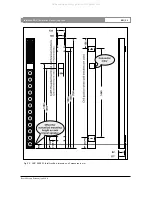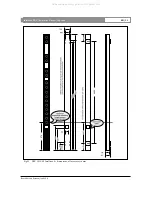Fig 4
WAGO 231 cross-section
Fig 5 Connecting a WAGO 231
Table 2 PVC insert sizes.
2.5 Methods for mounting the
Intellivox.
2.5.1 General.
For mounting of the Intellivox column there are two or
three attachment points (depending on the model) each
consisting of four threaded inserts at the rear of the
enclosure. One point is located at the upper side, the
other near the bottom and the third, if existing, at the
center position. The column should be mounted using
both locations. All threaded inserts are M5 metric and
should only be used with the appropriate screws which
are supplied with the original mounting hardware.
Fig 6
Standard Intellivox wall bracket, all dimensions in mm.
There are three options for mounting the Intellivox
column.
1. The first (and most often used) mounting method of
the Intellivox is by means of two or three
(depending on the model) identical wall brackets.
The brackets are supplied with each Intellivox and
come in the same color as the enclosure. A
technical drawing of the bracket is shown in Fig 6.
The brackets allow mounting of the Intellivox on a
straight wall or on a curved surface (pillar) while
keeping a distance of 25 mm (1.0”) between the
rear of the enclosure and the wall. Refer to chapter
2.5.3 for the standard mounting procedure details.
2. A second method is to mount the Intellivox using
swivel brackets which allow the column to be
positioned in a certain horizontal angle with respect
to the wall. In this case two or three (depending on
the model) swivel brackets are needed, one on the
top side and one at the bottom and one in the
center position if applicable. The horizontal angle
of the swivel brackets can be secured by the
Intellivox DDC |
Installation Manual
|
Installation Guide
Bosch Security Systems | July 2003
EN
| 10
Description
Wire size
White PVC insert
0.08 - 0.2 mm
2
Light gray PVC insert
0.25 - 0.5 mm
2
Dark gray PVC insert
0.75 - 1.0 mm
2
All manuals and user guides at all-guides.com