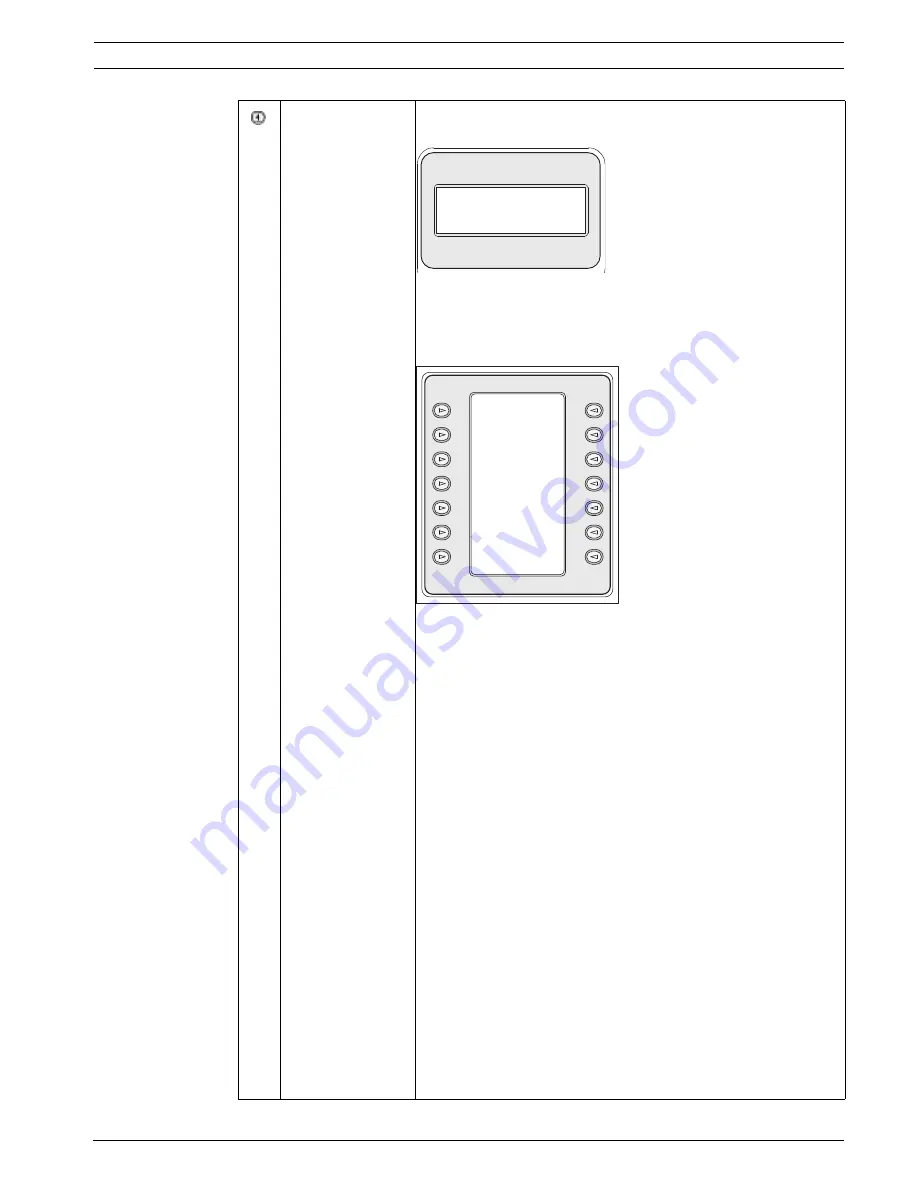
IntuiKey Keyboard
Controlling Allegiant Series Video Switchers | en
11
Bosch Security System, Inc.
User Manual
F.01U.127.291 | 1.93 | 2009.03
Program Sequence
Changes the softkey display and requests entry of a sequence
number to program. The status display shows the following:
Figure 2.6
Program Sequence Display
Upon entry of a sequence number followed by ENTER, the softkey
display changes to the following menu to support sequence
programming:
Figure 2.7
Program Sequence Menu
–
Exit/Save
Saves the present sequence and exits the Program Sequence
menu.
–
Previous Step
Displays the previous sequence step on the OSD (on-screen
display) and allows editing.
–
Next Step
Displays the next sequence step on the OSD and allows
editing.
–
Exit/Run
Saves the present sequence, loads it, runs it, then exits the
Program Sequence menu.
–
Insert Step
Inserts a step before the sequence step presently displayed
on the OSD.
–
Delete Current Step
Deletes the current step. Note that if this is done on the first
step of a single-step sequence, the sequence is erased and
the programming mode is automatically exited.
–
Delete from Here to End
Deletes all remaining steps after the step presently displayed
on the OSD.
Allegiant
Alarm#
- - -
Exit/
Save
Previous
Step
Step
Step
Next
Step
Exit/
Run
Insert
Delete
Current
Delete
from Here
to End
Summary of Contents for IntuiKey Series
Page 1: ...IntuiKey Keyboard Keyboard Version 1 93 en User Manual ...
Page 2: ......
Page 40: ...36 en IntuiKey Keyboard F 01U 127 291 1 93 2009 03 User Manual Bosch Security System Inc ...
Page 44: ...40 en IntuiKey Keyboard F 01U 127 291 1 93 2009 03 User Manual Bosch Security System Inc ...
Page 48: ...44 en IntuiKey Keyboard F 01U 127 291 1 93 2009 03 User Manual Bosch Security System Inc ...
Page 49: ......
















































