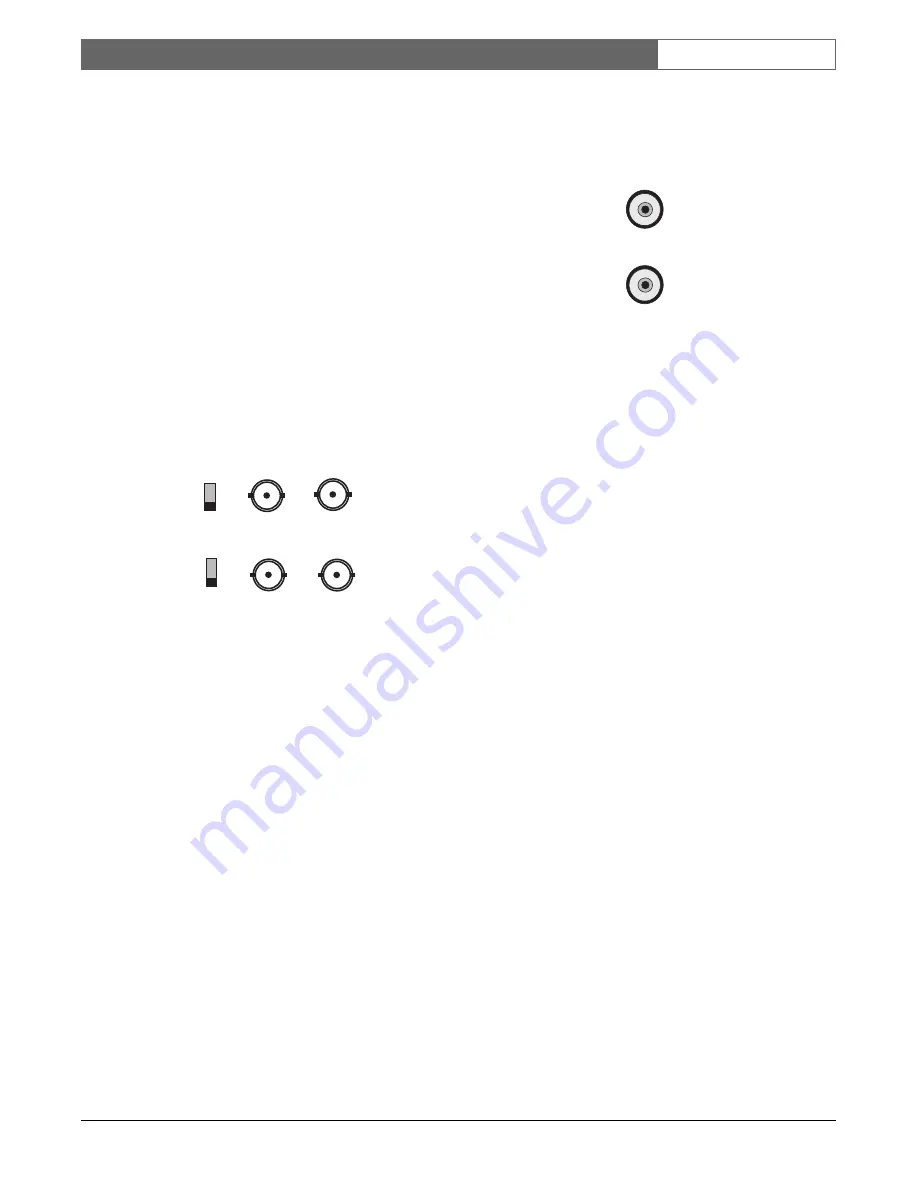
LTC 2813/90 |
Instruction Manual
|
Installation
Bosch Security Systems | 06 August 2003
EN
| 12
4.1
Ventilation
To prevent overheating, ensure that the ventilation
openings on the monitor are not covered.
4.2
Power
The LTC 2813/90 Monitor is delivered with a
3-pole 120 VAC, 60 Hz US style power cord, and a
3-pole 230 VAC, 50 Hz European style power cord.
The monitor end of the power cord plugs into mains
input socket (FIGURE 1, Item 14) on the rear panel.
The monitor automatically adjusts to either power input
voltage. A power
On/Off
switch is located on the front
of the unit (FIGURE 1, Item 8).
4.3 Connecting Composite Video Signal
to the Monitor
Figure 4: Video Connectors
The four (4) BNC connectors (FIGURE 1, Items 11 & 12)
located on the rear of the monitor are for composite
video inputs and outputs.
NOTE:
All video inputs are
passive loop-through
. In
single connection mode, the impedance must be set to
75
Ω
by sliding the impedance switch to the 75
Ω
position. In multiple connector mode
(FIGURES 3A & 3B), the impedance switch is set to
the
HiZ
position. This allows the video signal to be
passed on to another monitor or device.
CAUTION:
The last monitor or device in the chain,
which is receiving the video signal, must be
terminated; the impedance switch must be set to the
75
Ω
position (FIGURE 3B).
4.4
Connecting Audio to the Monitor
There is one set of monaural audio connectors
(FIGURE 1, Item 13); one for audio input, and the
other for a loop-through output to another device.
Figure 5: Audio Connectors
A
Hi-Z
75
Ω
Video In
Video Out
A
B
Hi-Z
75
Ω
B
Impedance
Audio
In
Out


































