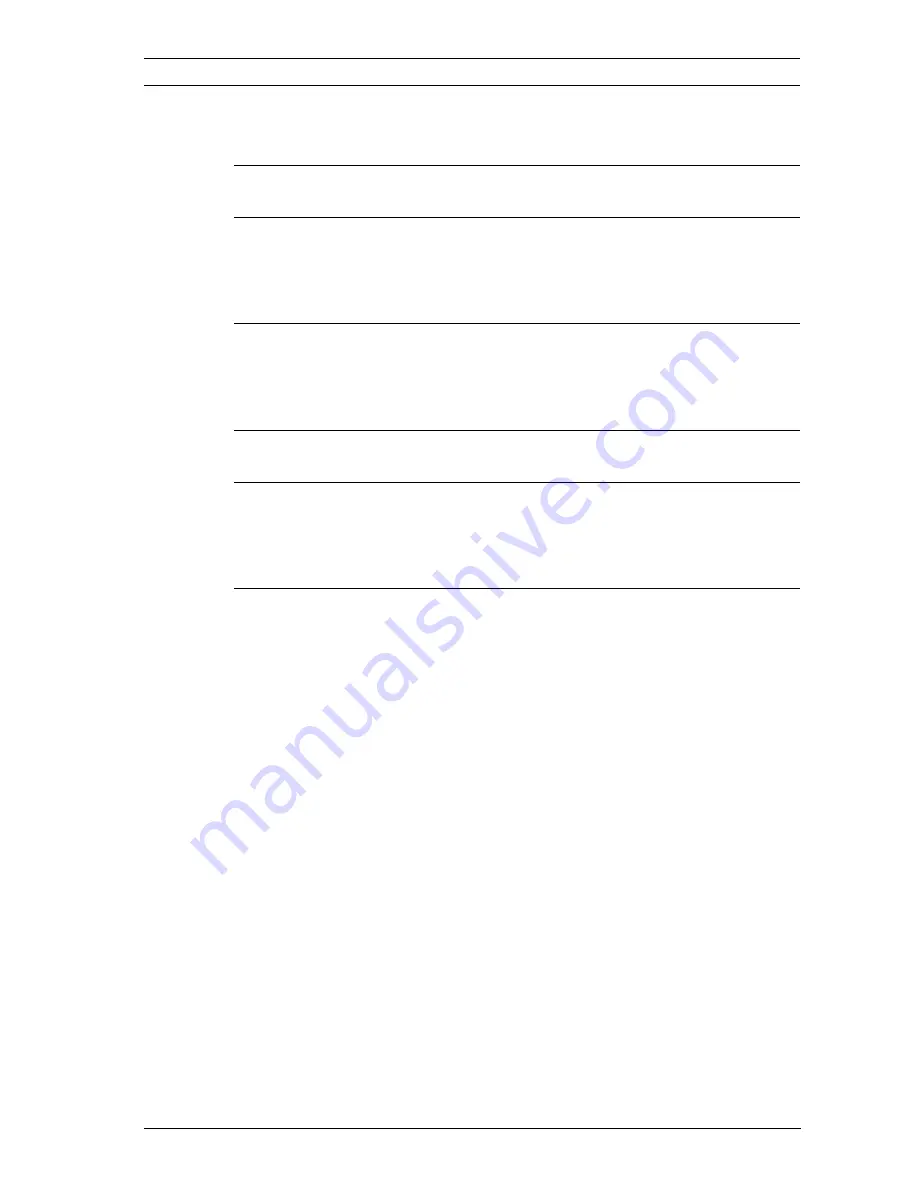
MBE Mounts and Adapters
Table of Contents | en
3
Bosch Security Systems, Inc.
Installation Guide
| 3.0 | 2011.10
Table of Contents
1
Important safety instructions
4
2
MBE Series Mounts and Adapters
6
2.1
Unpacking
6
2.2
Parts Lists
7
3
MBE-27/28 Wall Mount Applications
8
3.1
Mounting the MBE-27/28 to a Wall
8
3.2
Mounting the MBE-27/28 with the MBE-17 Wall Adapter
9
4
MBE-27/28 Pole Mount Applications
12
5
Attaching Cameras to the Brackets
15
5.1
Attaching an EX27 to the MBE-27
15
5.2
Attaching a REG-D1/L1 to an MBE-28
17
6
Dimensional Outlines
20
Summary of Contents for MBE Series
Page 1: ...MBE Mounts and Adapters MBE Series en Installation Guide ...
Page 2: ......
Page 25: ......




































