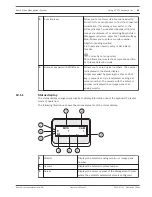3.
Move the cursor to another direction and perform a corresponding tilt or swiveling task.
4.
Move the cursor to the center of the Image pane.
The cursor changes to a magnifying class.
In the upper area, use the zooming in function.
In the lower area, use the zooming out function.
20
en | Using maps and the PTZ cameras
Bosch Video Management System
2012.07 | V1 | Operation Client
Operator's Manual
Bosch Sicherheitssysteme GmbH
Summary of Contents for MBV-BPRO-40
Page 1: ...Bosch Video Management System MBV BPRO 40 en Operator s Manual ...
Page 2: ......
Page 85: ......