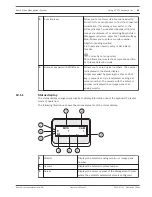2.
Use a
Timeline
control for the required playing option.
Authenticating video data (for NVR recordings only)
Main window >
tab
The authenticity of all the cameras displayed in the
Image window
is checked to see whether
they have been changed. You can only check the authenticity of DiBos and Bosch VMS NVR
cameras. Other cameras are ignored.
If non-authentic data is found, the process stops and the date and time of theses data is
displayed.
To authenticate several images:
1.
Using the Hairline, select the time period on the
Timeline
.
2.
Right-click this time period and click Verify Authenticity....
The Verify Authenticity dialog box is displayed.
The current Hairline value in the Timeline is copied to the Start: and End: lists. If
required, change the values.
3.
Click Verify to start authentication.
A message shows you whether the video data is authentic.
Changing the playback speed
Main window >
>
tab >
Main window >
tab >
To change the playback speed for playing a video forward or reverse:
4
Move the slider to the left to decrease the playback speed, and to the right to increase
the playback speed.
A system alarm is triggered if the video cannot be played at the set speed. The playback
speed is then automatically reduced.
Protecting video
Main window >
>
tab
You can protect the images of the displayed cameras against being overwritten.
1.
Using the Hairline, select the time period on the
Timeline
.
2.
Right-click this time period and click Protect Video....
The Protect Video dialog box is displayed.
The selected time period is copied to the Start: and End: fields.
If required, change the values.
3.
Click Protect.
The video data is protected.
Note:
To remove the protection, select the protected period in the Timeline, right-click and click
Unprotect Video....
8.4
8.5
8.6
Bosch Video Management System
Managing recorded videos | en
25
Bosch Sicherheitssysteme GmbH
Operator's Manual
2012.07 | V1 | Operation Client
Summary of Contents for MBV-BPRO-40
Page 1: ...Bosch Video Management System MBV BPRO 40 en Operator s Manual ...
Page 2: ......
Page 85: ......