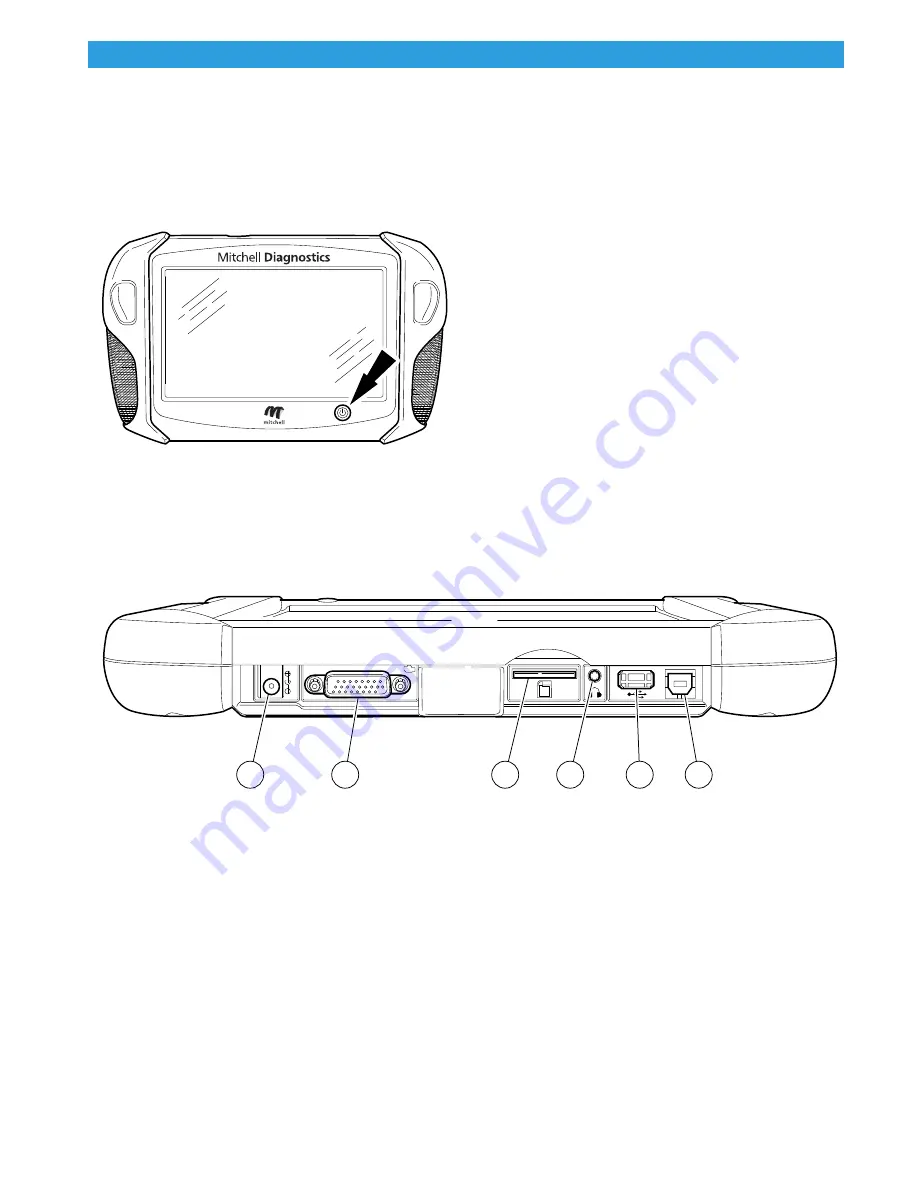
User Manual | Mitchell Diagnostics | Scan Tool | 5 | en
©Mitchell International, Inc.
581624 | REV. B | 06.2017 | APDMD032018
Handset
The handset is a ruggedized touchscreen tablet
equipped with the Android operating system. The
power button is located on the lower center front of
the Handset.
ss01715
MD-200
Handset Power Button
Power Button Functions
The power button has four functions
a. ON: Press the power button to turn the
handset on.
b. OFF: Press and release the power button. A
pop up window will appear to shut down the
handset.
c. ON: If the screen times out or is in standby
mode, press and release the power button to
wake up the handset. Turn ON: With tool off,
press to turn ON
d. OFF: Press the power button and hold for 5
seconds to turn the handset off completely
(not recommended).
Handset Ports
ss01712
1
2
3
4
5
6
Handset Ports
1. Power port
2. DLC cable Port
3. SD card slot
4. Audio out port (3.5mm)
5. USB Type “A” port
• Print to or store data as needed
• Connect add-on hardware
• USB Drive (optional) USB Type “A” port
6. USB Type “B” port








































