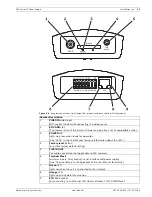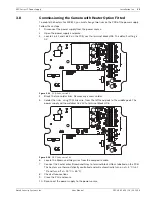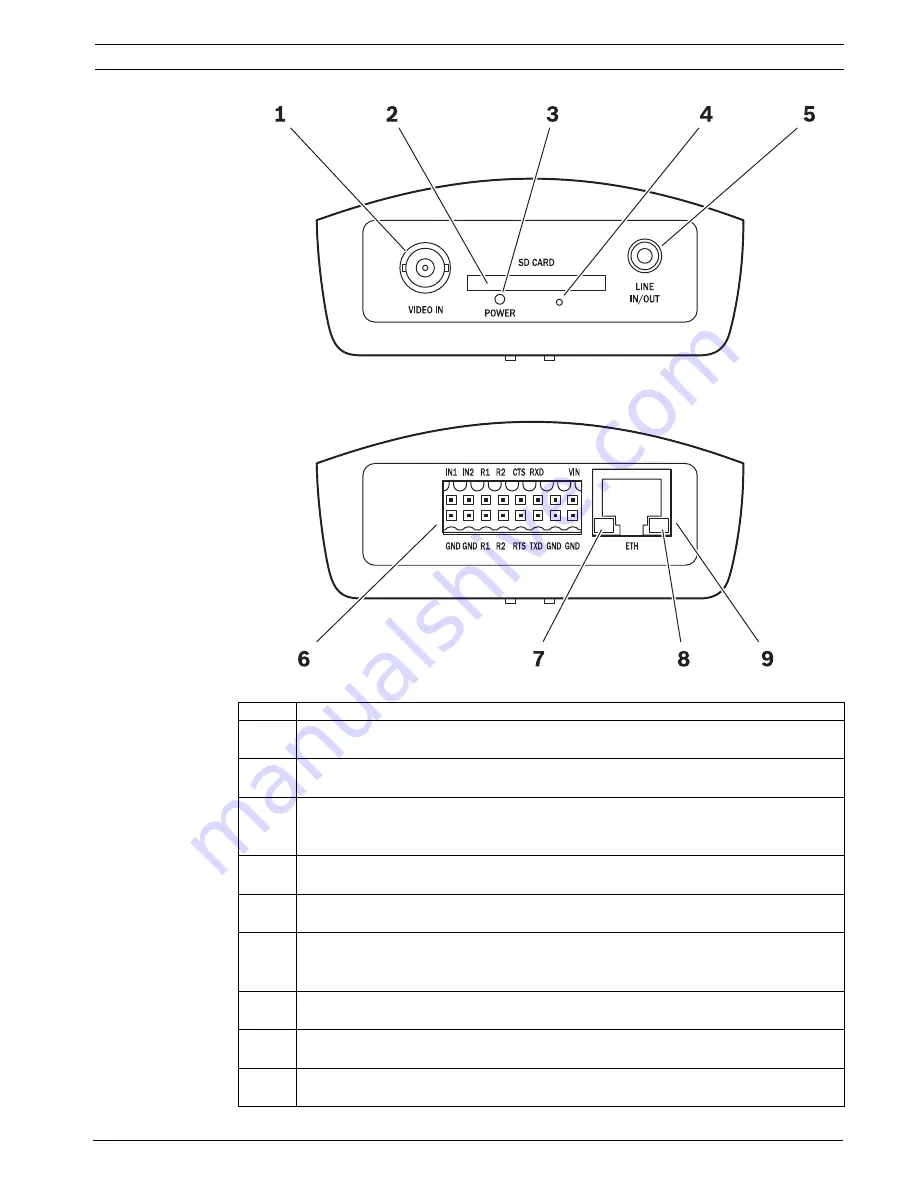
MIC Series IP Power Supply
Installation | en
21
Bosch Security Systems, Inc.
User Manual
F.01U.265.804 | 1.6 | 2012.08
Figure 3.8
Encoder connections front (top half of graphic) and back (bottom half of graphic)
Number Description
1
VIDEO IN
video input
BNC socket (75 ohm) for connecting the video source
2
SD CARD
slot
(The release letter of the current firmware version has a list of compatible cards.)
3
POWER
LED
lights up green when ready for operation
(See "LEDs" in the User Manual for more information about the LEDs.)
4
Factory reset
button
to restore factory default settings
5
LINE IN/OUT
For audio connection (not applicable to MIC cameras)
6
Terminal Block
for alarm inputs, relay outputs, serial interface and power supply
(See "Terminal block" in the Appendix of the User Manual for details.)
7
Green
LED
lights up when the unit is connected to the network
8
Orange
LED
lights up during data transmission
9
ETH
RJ45 socket
for connecting to an Ethernet LAN (local network), 10/100 MBit Base-T