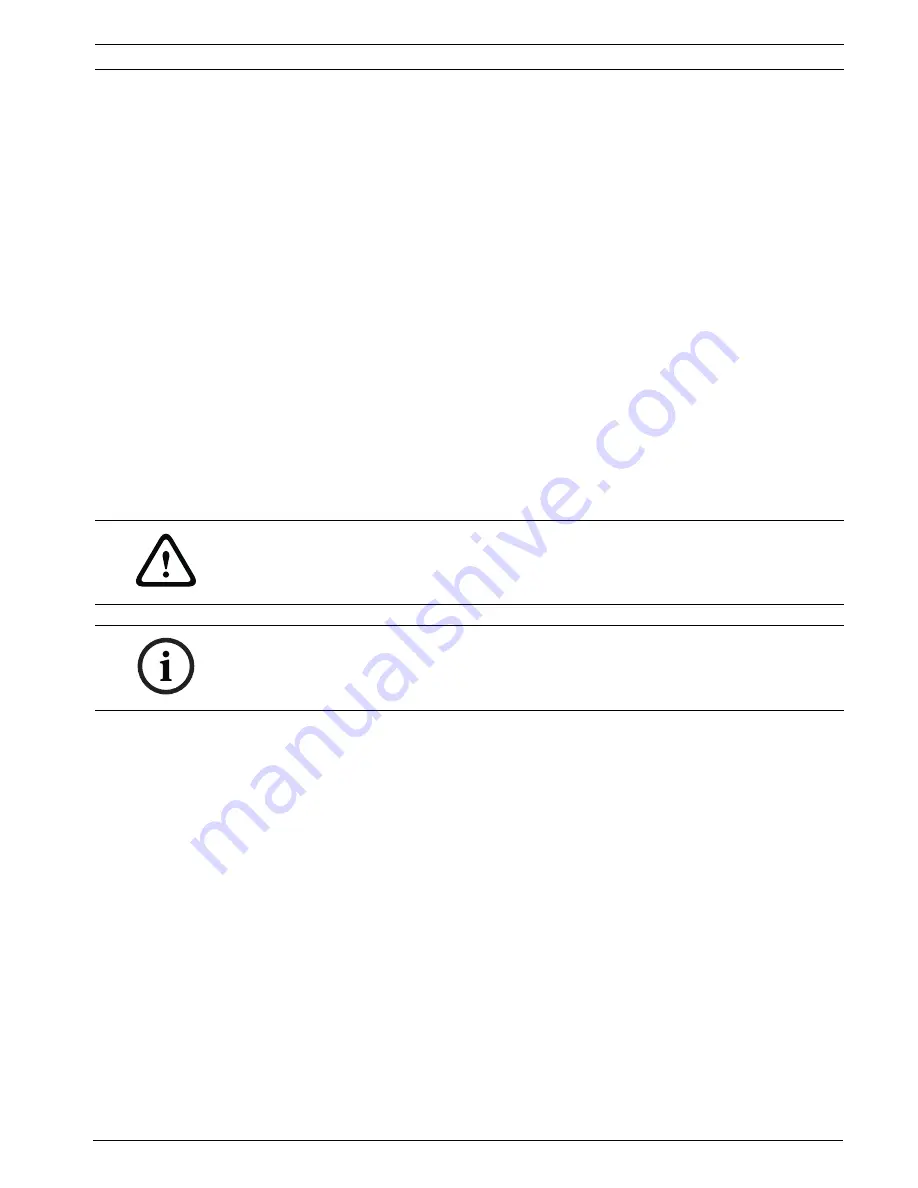
MIC Series IP Power Supply
Maintenance and upgrades | en
91
Bosch Security Systems, Inc.
User Manual
F.01U.265.804 | 1.6 | 2012.08
6
Maintenance and upgrades
6.1
Testing the network connection
You can use the
ping
command to check the connection between two IP addresses. This
allows you to test whether a unit in the network is active.
1.
Open the DOS command prompt.
2.
Type
ping
followed by the IP address of the unit.
If the unit is found, the response appears as
Reply from ...
followed by the number of bytes
sent and the transmission time in milliseconds. If not, the unit cannot be accessed over the
network. This might be because:
–
The unit is not correctly connected to the network. Check the cable connections in this
case.
–
The unit is not correctly integrated into the network. Check the IP address, subnet mask
and gateway address.
6.2
Unit reset
You can use the Factory Reset button to restore the unit to its original settings. Any changes
to the settings are overwritten by the factory defaults. A reset may be necessary, for example,
if the unit has invalid settings that prevent it from functioning as desired.
1.
If necessary, back up the current configuration using the Download button on the
Maintenance configuration page (see
Section 4.50 Maintenance, page 81
).
2.
Using a pointed object, press the Factory Reset button located below the SD slot until
the
POWER
LED flashes red (see
Figure 3.8
). All settings will revert to their defaults.
3.
Change the IP address of the encoder if necessary.
4.
Configure the unit to meet your requirements.
6.3
Troubleshooting
If you are unable to resolve a malfunction, please contact your supplier or systems integrator,
or go directly to Bosch Security Systems Customer Service.
You can view a range of information about your unit version on the System Overview page (see
Section 4.52 System Overview, page 83
). Make a note of this information before contacting
Customer Service. You can download an internal maintenance log from the unit on the
Maintenance page if you wish to send it to Customer Service by e-mail (see
Section Download
logfile, page 82
).
The following tables are intended to help you identify the causes of malfunctions and correct
them where possible.
CAUTION!
All configured settings will be discarded during a reset.
If necessary, back up the current configuration using the Download button on the
Maintenance configuration page (see
Section 4.50 Maintenance, page 81
).
NOTICE!
After a reset, the unit can only be addressed via the factory default IP address. The IP address
can be changed as described in the
Installation
chapter (see
Section 3.10 Assign an IP
Address, page 26
).










































