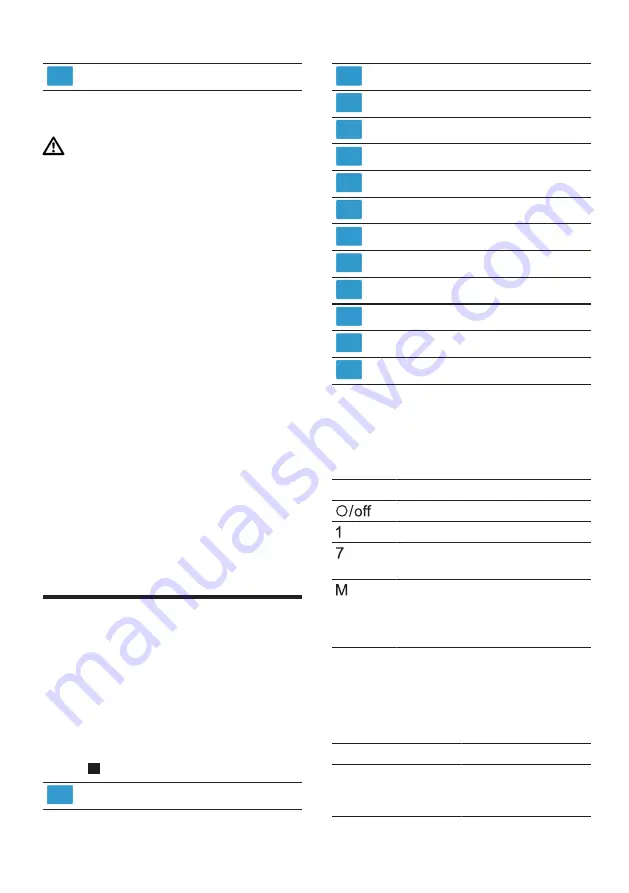
Familiarising yourself with your appliance
en
41
G
Accompanying documents
Setting up appliance
WARNING
Risk of fire!
Intense heat may cause the appli-
ance and tools to catch fire.
▶
Never place the appliance on or
near hot surfaces.
ATTENTION!
¡
During operation warm exhaust air
escapes from the vent grille at the
rear. If this is blocked, it may
cause the appliance to overheat.
▶
Set up the appliance at a suffi-
cient distance from walls, easily
damaged surfaces and other
appliances.
¡
Vibrations may impair functioning
of the appliance.
▶
Do not place the appliance on
moving or vibrating surfaces.
1.
Place the appliance on a stable,
level, clean and flat work surface.
2.
Pull the power cable out to the re-
quired length.
→
Do not insert the mains plug.
Familiarising yourself with your appliance
Familiarising yourself
with your appliance
Familiarise yourself with the parts of
your appliance.
Appliance
You can find an overview of the parts
of your appliance here.
→ Fig.
1
Stainless steel mixing bowl
2
Control panel
3
Lid with integrated filling shaft
4
Release button for swivel arm
5
Swivel arm
6
Rotary switch
8
Protective cover for drive 2
9
Drive 2
10
Protective cover for drive 3
11
Drive 3
12
Vent grille
13
Main drive
14
Cord store
Rotary switch
The rotary switch is used to start and
stop processing and select the
speed.
Symbol
Function
Stop processing.
Process ingredients at low speed.
Process ingredients at maximum
speed.
Process ingredients briefly at max-
imum speed.
Illuminated ring
The illuminated ring on the rotary
switch informs you about the operat-
ing status of your appliance.
Display
Status
The illuminated ring
lights up and pro-
cessing is underway.
The appliance is func-
tioning perfectly.
















































