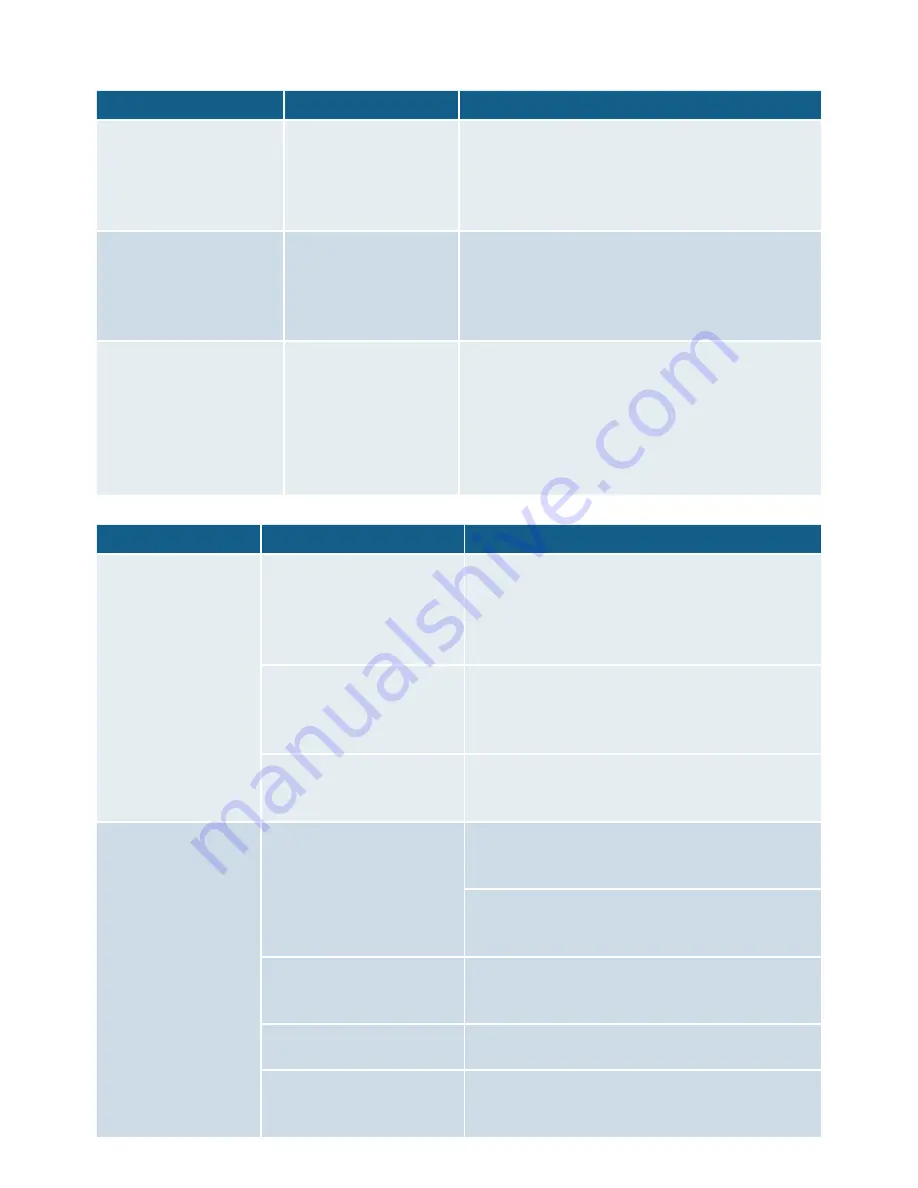
19
en
Troubleshooting
Problem
Possible cause
Remedy
The scales do not
show any change in
weight even though
ingredients are being
added.
The quantity of
added ingredients
is less than 5 grams
(0.01 lb).
Add at least 5 grams (0.01 lb), otherwise
the scales will not provide correct
measurement results.
The appliance does
not start the selected
SensorControl Plus
program and switches
off again.
The rotary switch
was not held down
for long enough in
the position
ü
.
SensorControl Plus
cannot be started.
“ADD INGREDIENTS”
appears even though
the ingredients have
already been added.
Models with scales:
ingredients were
added before
the scales were
activated.
■ Empty the bowl.
■ Select programme again.
■ Do not add ingredients until the program
has been selected and the scales
indicate
“0 g”
or
“0.00 lb”
(depending on
setting) or
“ADD INGREDIENTS”
appears
on the display.
Display
Possible cause
Remedy
ERROR
MOTOR OVERLOAD
Too much food has been
processed either at the
same time or for too
long a period.
■ Turn the rotary switch to
y
. Disconnect
the mains plug.
■ Reduce the processing quantity.
■ Allow the appliance to cool down to
room temperature.
The appliance or one
of the accessories is
blocked.
■ Turn the rotary switch to
y
. Disconnect
the mains plug.
■ Check appliance/accessories and rectify
the blockage.
Motor defective.
If the message appears continuously, the
motor may be defective. Please contact the
customer service.
ERROR
SCALE
The scales do not work
properly.
■ To reset the scales, hold down one of
the function buttons (
D
/
A
/
C
) until
“OptiMUM”
appears on the display.
■ Turn the rotary switch to
y
. Disconnect
the mains plug.
■ Try again after approx. 30 min.
Scales defective
If the message appears continuously, the
scales may be defective. Please contact the
customer service.
The scale is exposed to
vibrations.
Do not use the appliance on worktops when
e.g. a dishwasher is running underneath.
The appliance has been
slid on the work surface
before using the scales.
■ Lift the appliance and set down again.
■ Reset the scales and try again.
Summary of Contents for MUM9 Series
Page 20: ......
Page 21: ......
Page 22: ......
Page 42: ......
Page 43: ......
Page 44: ......
Page 62: ......
Page 63: ......
Page 64: ......
Page 83: ......
Page 84: ......
Page 102: ......
Page 103: ......
Page 121: ......
Page 122: ......
Page 123: ......
Page 141: ......
Page 142: ......
Page 143: ......
Page 162: ......
Page 163: ......
Page 182: ......
Page 183: ......
Page 184: ......
Page 203: ......
Page 204: ......
Page 205: ......
Page 225: ......
Page 226: ......
Page 227: ......
Page 228: ......
Page 229: ......
Page 230: ......
Page 251: ......
Page 253: ......
Page 254: ......
Page 255: ......
Page 256: ......
Page 257: ......
Page 258: ......
Page 259: ......
Page 260: ......
















































