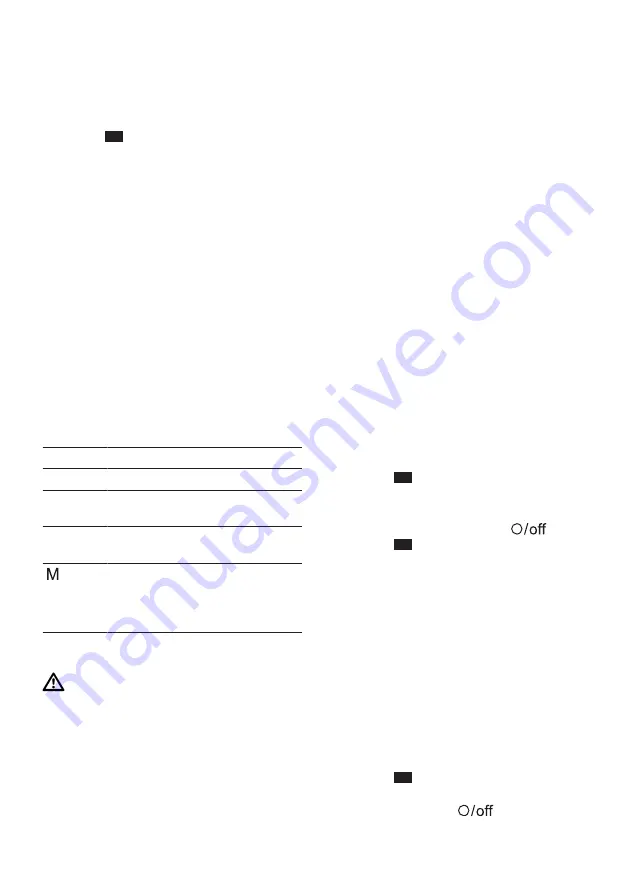
en
Basic operation
40
The filling shaft must face towards
the front.
3.
Push the swivel arm down until it
engages.
→ Fig.
Removing bowl lid
1.
Press the release button, raise the
swivel arm slightly and hold in
place.
2.
Lift the lid slightly at the front and
pull it out towards the front.
3.
Push the swivel arm up until it en-
gages.
Processing
You can find out everything you need
to know about processing food here.
Recommended speeds
Observe the recommended speeds
for optimum results.
Setting
Use
1-2
Stir in and mix ingredients.
3
Knead heavy dough, e.g. yeast
dough.
5-7
Beat and stir ingredients, e.g.
whipped cream.
Briefly beat and stirr ingredients at
maximum speed.
Processing ingredients with tools
WARNING
Risk of injury!
Rotating drives, tools or accessory
parts may cause injury.
▶
Keep hands, hair, clothing and
utensils away from rotating parts.
▶
Only attach and remove tools and
accessories once the drive has
stopped and you have unplugged
the appliance.
▶
Before changing tools or cleaning
the appliance, switch off and dis-
connect it from the mains.
▶
Only use the tools when the bowl
is inserted, the lid is fitted and the
drive covers are in place.
▶
Never open the swivel arm during
processing.
Requirements
¡
The bowl has been inserted.
¡
The required tool is inserted.
1.
Add the ingredients to the bowl.
2.
Press the release button and push
the swivel arm down until it en-
gages.
3.
Attach the bowl lid.
→
4.
Insert the mains plug.
5.
Set the rotary switch to the re-
quired speed.
→ Fig.
6.
Process the ingredients until you
achieve the required result.
7.
Set the rotary switch to
.
Wait until the appliance stops.
8.
Unplug the mains plug.
Tips
¡
You can change the speed at any
time during processing or interrupt
processing.
¡
Clean all parts immediately after
use so that residues do not dry on.
Adding more ingredients
1.
To add ingredients during pro-
cessing, use the filling shaft in the
lid.
→ Fig.
2.
To add large quantities, set the
rotary switch to
.
Summary of Contents for myMUM MUM5 7P Series
Page 2: ...MUM5 P MUM5 S A B C D E F G I H 1 1 2 3 4 5 6 7 8 9 10 13 11 12 2 ...
Page 3: ...10 mm 3 4 5 6 7 8 9 10 ...
Page 4: ...11 12 13 14 15 16 17 18 ...
Page 5: ...19 20 21 22 23 24 ...
Page 6: ...25 ...
Page 28: ...de Kundendienst 28 ...
Page 71: ......
















































