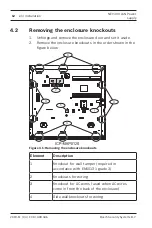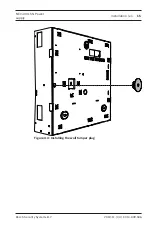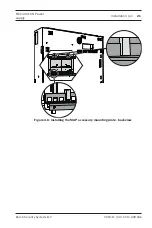NEV 400 LSN Power
supply
Installation | en
25
Bosch Security Systems B.V.
2019-11 | 04 | F.01U.309.346
For an overview of the cabling, refer to
1.
Connect the prewired cable supplied with the SIV 28 to the
terminal block of the SIV 28.
2.
Clip off the connector from the other end of the cable and
connect the two wires to B and R of the terminal block B of
the power supply.
3.
Connect a wire to the SIST output of the SIV 28.
4.
Connect the other end of the wire to terminal 39 of the
EMIL expansion module and insert a EOL resistor to
terminal 39 and 40 of the EMIL expansion module.
5.
Use the five SIV 28 outputs as auxiliary outputs 28 VDC.
Notice!
Use the corresponding ratings for the fuses SI 1 ... SI 5.
(minimum 250 mA, maximum 1 A depending on the connected
loads).
The overall current of all SIV 28 outputs must not exceed the
available maximum current of the voltage output used.
4.9
Installing the EMIL expansion module
1.
Remove the cover of the EMIL expansion module.
2.
Mount the EMIL expansion module on the MAP accessory
mounting plate EMIL using six distance bolts and two
screwable distance bolts (supplied).
Notice!
If you want to install an optional relay module, refer to
a relay module (optional), page 26
following step.
3.
Mount the MAP accessory mounting plate EMIL on the
accessory mounting plate and click it into place.
Summary of Contents for NEV 400 LSN
Page 1: ...NEV 400 LSN Power supply ISP NEV400 120 en Installation manual ...
Page 2: ......
Page 43: ......