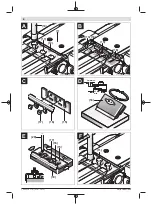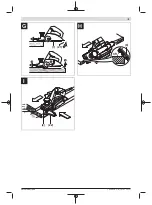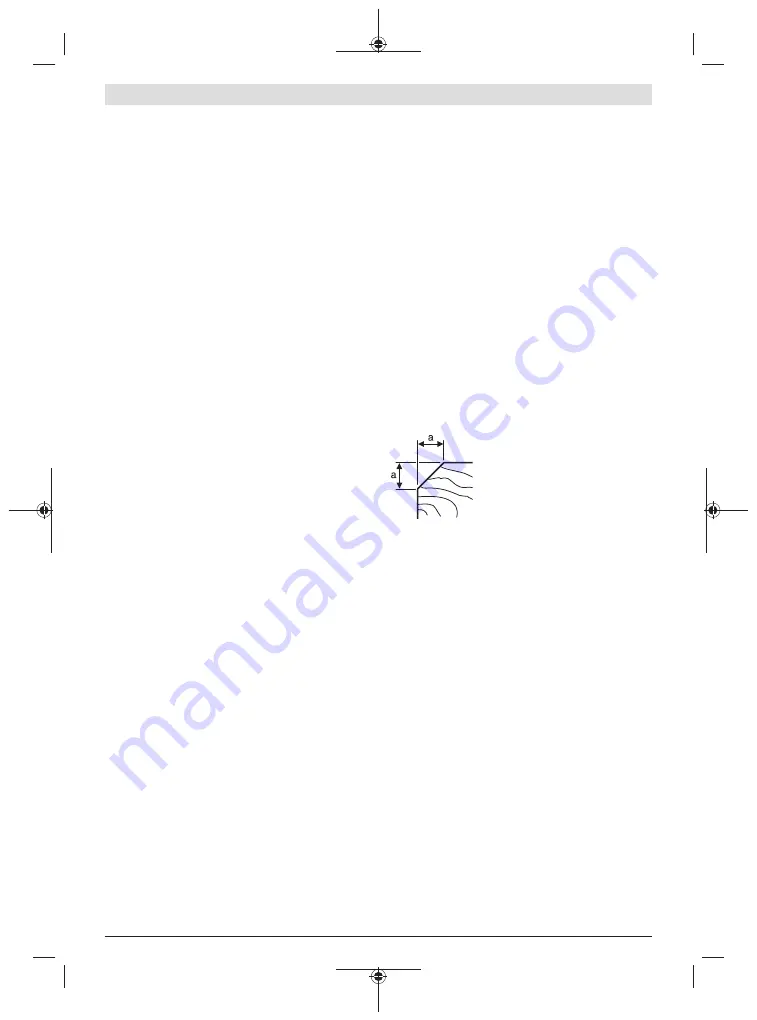
English |
9
Operation
Operating modes
Setting the cutting depth
Using the knob
(3)
, the cutting depth can be continuously
adjusted between
0 – 2,0
mm with the aid of the cutting
depth scale
(4)
(scale division =
0,25
mm).
Parking Rest (see figure G)
The parking rest
(21)
makes it possible to put down the
power tool directly after working, without any danger of
damaging the workpiece or the planer blades. During the
work process, the parking rest
(21)
is raised and the rear
section of the planer base plate
(1)
is uncovered.
Start-up
u
Pay attention to the mains voltage. The voltage of the
power source must match the voltage specified on the
rating plate of the power tool. Power tools marked
with 230 V can also be operated with 220 V.
u
Products that are only sold in AUS and NZ:
Use a resid-
ual current device (RCD) with a nominal residual current
of 30 mA or less.
Switching on/off
u
Make sure that you are able to press the On/Off switch
without releasing the handle.
To
start
the power tool, press and hold the on/off switch
(7)
.
Press the lock-on button
(6)
to
lock
the on/off switch
(7)
in
this position.
To
switch off
the power tool, release the on/off switch
(7)
;
or, if the switch is locked with the lock-on button
(6)
, briefly
press the on/off switch
(7)
and then release it.
Practical advice
u
Pull the plug out of the socket before carrying out any
work on the power tool.
Planing Procedure (see figure G)
Set the required cutting depth and position the power tool
with the front section of the planer base plate
(1)
on the
workpiece.
u
Only bring the power tool into contact with the work-
piece when switched on.
Otherwise there is danger of
kickback if the cutting tool jams in the workpiece.
Switch on the power tool and guide it over the surface of the
workpiece, applying uniform feed.
To achieve high-quality surfaces, apply only a low feed rate
and exert pressure on the middle of the planer base plate.
For the processing of hard materials, such as hardwood, and
also when utilising the maximum planing width, set only a
low cutting depth and reduce the planer feed as appropriate.
Excessive feed reduces the quality of the surface finish and
can lead to the chip ejector quickly becoming blocked.
Only sharp planer blades achieve good cutting performance
and make the power tool last longer.
The integrated parking rest
(21)
also enables a continuation
of the planing procedure following interruption at any point
on the workpiece:
– Place the power tool – with parking rest folded down –
onto the area of the workpiece that you will continue to
work on.
– Switch the power tool on.
– Shift the contact pressure onto the front of the planer
base plate and slowly slide the power tool forward (
➊
). In
doing so, the parking rest will swivel upwards and out of
the way (
➋
), meaning that the rear section of the planer
base plate is in contact with the workpiece again.
– Guide the power tool over the surface of the workpiece,
applying uniform feed (
➌
).
Chamfering edges (see figure H)
The V-grooves in the front of the planer base plate enable
quick and easy chamfering of workpiece edges. Select the V-
groove that corresponds to your chamfering width. Then po-
sition the planer with the V-groove onto the edge of the
workpiece and guide it along.
Groove used
Dimension a
(mm)
None
0 – 4
Small
2 – 6
Medium
4 – 9
Large
6 – 10
Planing with the Parallel Guide (see figure I)
Fit the parallel guide
(22)
to the power tool using the fasten-
ing screw
(2)
.
Carry out the planing procedure several times until the de-
sired rebate depth has been achieved. Guide the planer with
sideways contact pressure.
Maintenance and Service
Maintenance and cleaning
u
Pull the plug out of the socket before carrying out any
work on the power tool.
u
To ensure safe and efficient operation, always keep
the power tool and the ventilation slots clean.
In order to avoid safety hazards, if the power supply cord
needs to be replaced, this must be done by
Bosch
or by an
after-sales service centre that is authorised to repair
Bosch
power tools.
Keep the parking rest
(21)
clear and clean it regularly.
When the carbon brushes are worn out, the power tool
switches itself off. The power tool must be sent to the after-
sales service for maintenance; see the "After-sales service
and advice on using products" section for addresses.
Bosch Power Tools
1 609 92A 57B | (02.07.2019)
Summary of Contents for PHO 2-82
Page 2: ...2 English Page 6 1 609 92A 57B 02 07 2019 Bosch Power Tools ...
Page 3: ... 3 PHO 2 82 1 2 3 4 5 6 7 3 9 8 Bosch Power Tools 1 609 92A 57B 02 07 2019 ...
Page 5: ... 5 45 8 2 m m m a x 9 mm max 1 G H I 21 22 2 8 Bosch Power Tools 1 609 92A 57B 02 07 2019 ...
Page 11: ... 11 1 619 PA2 313 Bosch Power Tools 1 609 92A 57B 02 07 2019 ...