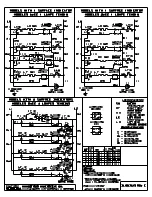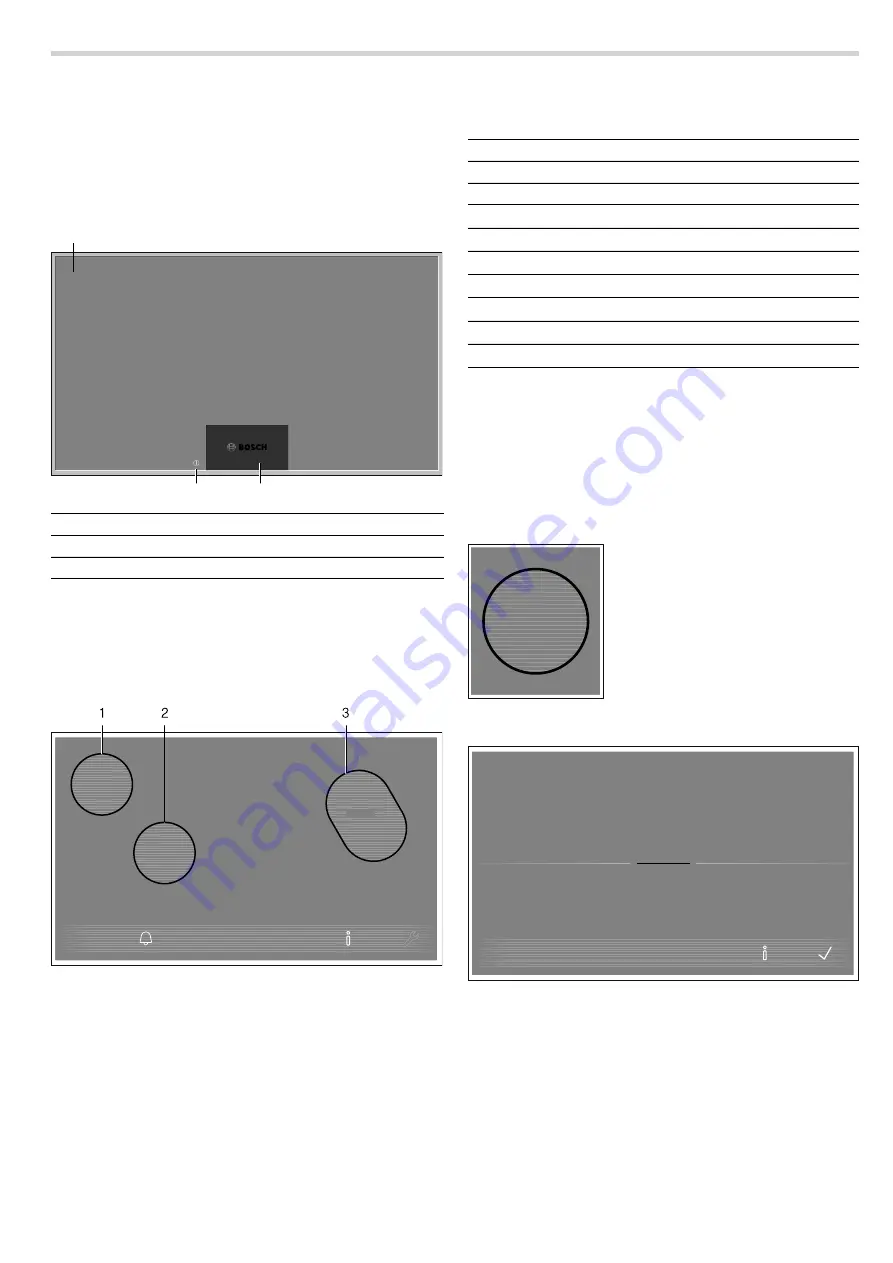
6
Getting to know your appliance
Hob
The hob has full area induction. You can place the cookware
anywhere on the entire usable cooking surface. The position,
size and shape of the cookware used is automatically detected.
Note:
Only 2 hotplates may be used at the same time on each
side of the hob.
Touch display
The Touch display can be operated easily with your fingers.
Activate the desired function by briefly touching the
corresponding display area or areas within the display.
Note:
The relevant function is activated only after you take your
finger away.
Caution!
Never place hot cookware in the Touch display area. The
electronics could overheat.
Note:
Always keep the display dry. Moisture adversely affects
correct operation.
Cooking position displays
Detected hotplate
Selected cooking position
The displayed cooking position has been selected. You can set
the power level.
1 Usable cooking surface
2 Main switch
3 Touch display
!
PLQ
Operating controls and displays
1 Detected hotplate
2 Hotplate switched on
3 Hotplate switched on with activated timer
H
Lock functions
>
Wipe protection function for cleaning
D
child lock
U
Short-term timer
°
Information
t
Options menu
r
Timer display
The displayed hotplate has been
detected. To make the setting, touch
the power level in the middle of the
cookware symbol.
!
U
Summary of Contents for PIU8 K17E Series
Page 1: ... en Instruction manual PIU8 K17E Full surface induction cooktop ...
Page 17: ......
Page 18: ......
Page 19: ......