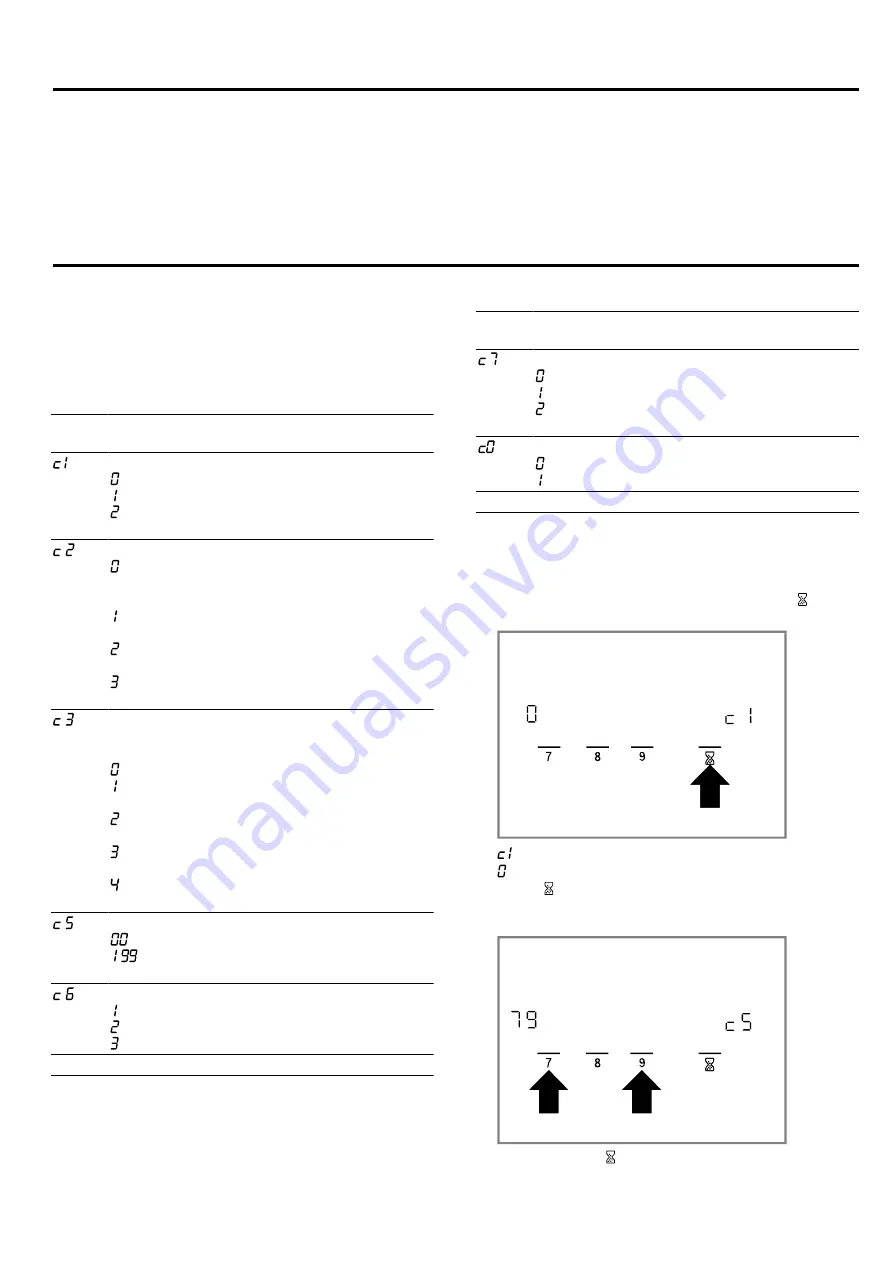
en
Energy consumption display
12
12
Energy consumption display
This function indicates the total amount of energy con-
sumed between switching the hob on and switching it
off again.
Once switched off, the energy consumption is dis-
played in kilowatt hours, e.g. 1.08 kWh, for
10 seconds.
The accuracy of the display depends on various factors
such as the voltage quality of the power supply.
"The display can be activated in the basic settings. "
13
Basic settings
You can configure the appliance to meet your needs.
13.1 Overview of the basic settings
You can find an overview of the basic settings and the
default factory settings here.
Dis-
play
Selection
Automatic childproof lock
– Switched off
1
– Switched on
– Manual and automatic childproof lock are
switched off.
Signal tone
– Confirmation signal and operating error
signal are switched off. The main switch sig-
nal remains switched on.
– Only the operating error signal is
switched on.
– Only the confirmation signal is switched
on.
– Confirmation signal and operating error
signal are switched on.
1
Energy consumption display
Ask your electricity supplier what the mains
voltage is.
– Consumption display is switched off.
1
– Consumption display at mains voltage of
230 V.
– Consumption display at mains voltage of
400 V.
– Consumption display at mains voltage of
220 V.
– Consumption display at mains voltage of
240 V.
Automatic timer
- Switched off.
1
-
- Cooking time after which the hotplates
switch off.
Duration of the timer end signal
– 10 seconds.
1
– 30 seconds.
– 1 minute.
1
Factory setting
Dis-
play
Selection
Activation of the heating elements
– Switched off
– Switched on
– The last setting before switching off the
hotplate.
1
Resetting to the factory settings
– Switched off.
1
– Switched on.
1
Factory setting
13.2 Changing basic settings
Requirement:
The hob is switched off.
1.
Switch on the hob.
2.
Within the next 10 seconds press and hold for ap-
prox. 4 seconds.
a
appears.
a
lights up on the hotplate display.
3.
Touch repeatedly until the required display ap-
pears.
4.
Set the required value on the control panel.
5.
Press and hold for 4 seconds.
a
The setting is activated.


































