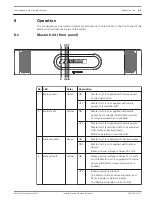Problem
Possible cause
Possible solution
No audio is routed.
–
Make sure the system is
routing audio to the
system, by connecting a
loudspeaker to the loop
input connections of the
Master Unit.
Amplifier indicates amplifier
failure or overload.
Load on the loudspeaker loop
is too high.
–
Check the total load with
an impedance
measurement device on
the loop input of the
Master Unit, while the
Master Unit is switched
on.
–
Match the total load to
the amplifier output
power.
Amplifier indicates short
circuit temporarily.
Short circuit in the loop or
tap‑offs.
–
Normal behavior. It is
possible that the public
address system briefly
indicates an
auto‑resolving short
circuit while the
Loudspeakers Line
Isolator System is
resolving a short circuit
(< 4s).
Amplifier and or
Loudspeakers Line Isolator
System indicates fault only
during audio broadcasting,
Installation option 1.
There is an overload on an
Isolator Board tap‑off.
–
Check load on the
Isolator Board.
–
Check for short circuits.
Intermittent audio in a loop,
Installation option 3.
Short circuit after DC
decoupling in a segment
when not using a DC Blocking
Board or a 33 ohm resistor
and decoupling capacitor in
series with a loudspeaker.
–
Use a DC Blocking Board
or a 33 ohm resistor and
decoupling capacitor in
series with the
loudspeaker.
Intermittent audio in a loop,
Installation option 1 and 2.
PRS‑4B125 amplifier reports
amp failure, because of an
overload on tap-off and
neither a DC Blocking Board
or a 33 ohm resistor and
decoupling capacitor are used
in series with the
loudspeaker.
–
Use a DC Blocking Board
or a 33 ohm resistor and
a decoupling capacitor in
series with the
loudspeaker.
50
en | Troubleshooting
Loudspeakers Line Isolator System
2014.03 | V1.1 |
Installation and Operation Manual
Bosch Security Systems B.V.