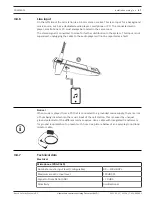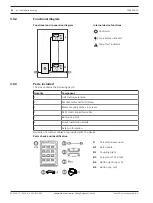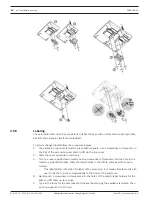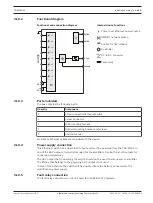PRAESENSA
Installation wiring | en
93
Bosch Security Systems B.V.
Underwriters Laboratories Listing Document (ULLD)
2021.12.21 | V0.15b | F.01U.402.882
3.9.4
Extension connected to a call station
Add up to four PRA-CSE call station extensions for zone selection and other functions. Without
extensions the call station can only be used with a pre‑configured zone selection.
A call station (A) will automatically assign a connected extension (B) to itself and number the
extensions in succession. Manual addressing is not needed and not possible. The system will
supervise that a configured extension remains connected to its call station.
The extension that is mounted immediately next to the call station is the first extension in the
configuration. All extensions communicate with their call station via a short loop‑through cable
with RJ12‑connectors. The same connection provides power to the extensions. Extensions
cannot be used without call station.
To mount and connect a call station extension, follow the procedure below:
1.
Remove the cable covers at the bottom of the call station and the extension using a TX10
screwdriver.
–
For the call station, get access to the two screws via the holes in the table stand
bracket.
2.
Mount the coupling plate between the call station and the first extension, using four M3
screws with TX10 head.
–
Mounting plate and screws are included with the extension.
–
An extension can only be mounted to a call station on its right hand side (looking
from above).
3.
Connect the short RJ12‑cable between the call station and the (first) extension.
–
This cable reversible and can be used in either direction. The RJ12‑cable is included
with the extension.
4.
When the call station is not yet connected to the network, use one or two Gb‑Ethernet
cables (CAT5e or better) with RJ45 connectors to connect the call station to a PSE port,
with PoE enabled.
5.
Cut off the small break‑off part of the cable cover of the call station to make space for the
RJ12‑cable to pass through.
–
This break‑off part covered the RJ12‑socket when it was not used.
6.
Put back both cable covers, each with its two TX10 screws.
–
The cable covers prevent that the RJ12‑cable can be pulled out. For the call station,
the cable cover also prevents access to the Reset switch.
Follow the same procedure for mounting an additional extension to an already mounted
extension.