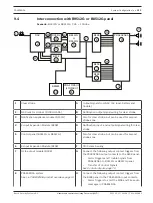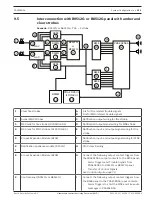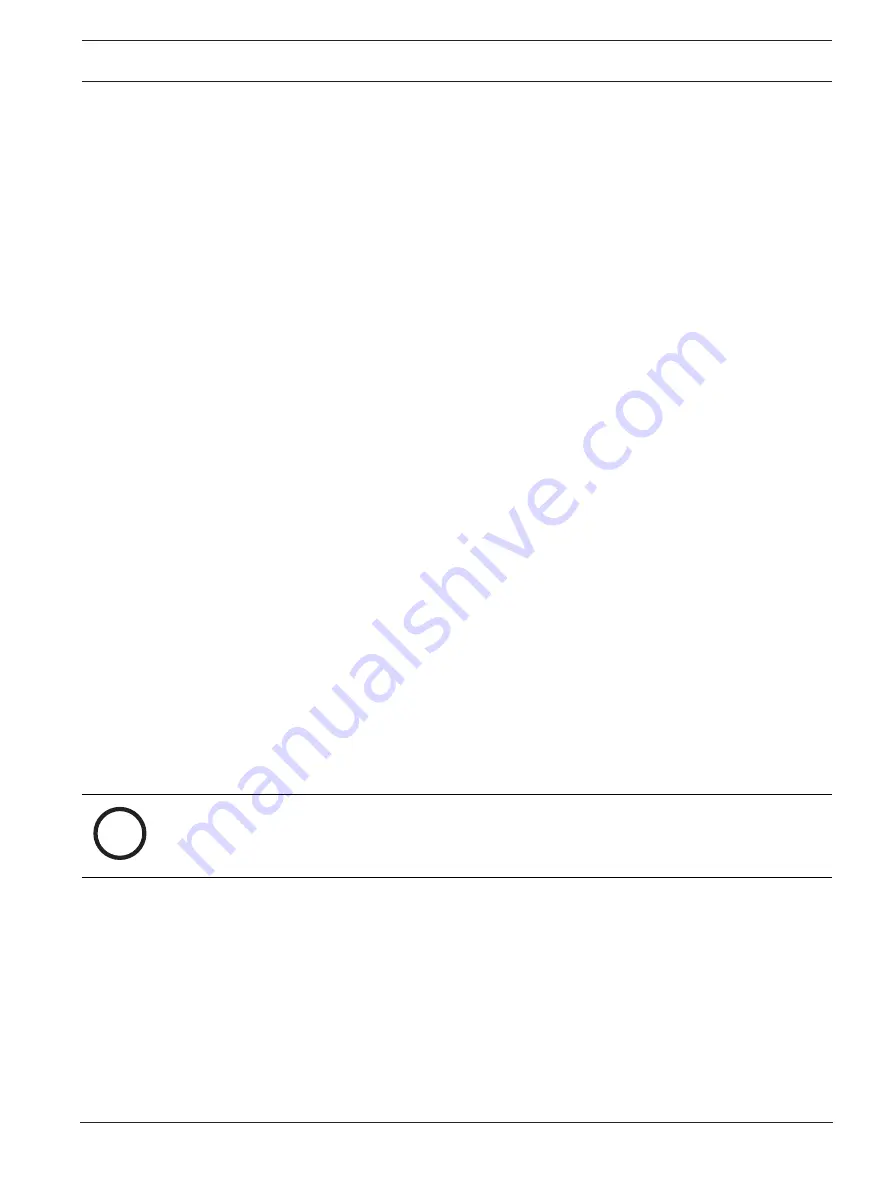
PRAESENSA
Testing/Maintenance | en
141
Bosch Security Systems B.V.
Underwriters Laboratories Listing Document (ULLD)
2021.12.21 | V0.15b | F.01U.402.882
7
Testing/Maintenance
Maintenance shall be performed per NFPA 72.
Besides the NFPA 72 maintenance requirements, see the following sections to keep the
system in good condition.
7.1
Preventive maintenance
Wipe clean only with a dry or damp cloth.
Depending on the pollution degree in the operating environment, check at regular intervals
that the air inlets for ventilation on the front side of the rack mount devices are not obstructed
by dust. Use a dry cloth or a vacuum cleaner to remove dust.
Regularly (e.g. twice per year, or following local legislation) check the correct operation of the
complete system, especially when the system is used as voice alarm system only without
regular announcements or background music in the zones.
–
Check for changes in room occupation, requiring different sound settings or loudspeaker
positioning.
–
Check for changes of the environmental conditions and update the system if needed.
–
Use the Diagnose section of the configuration webpages to:
–
Check the amplifier load conditions for any changes compared to the previous
measurement. A new load measurement will result in audible test tones in the zones
under test. Preferably do the measurement when the zones are not occupied or
announce upcoming tests to the occupants.
–
Check the battery impedance of all connected batteries for any change compared to
the previous measurement. This allows for timely detection of battery aging.
–
Replace the battery when the battery impedance is too high, every 3 to 5 years or
according replacement recommendation of the battery manufacturer.
–
Replace with a properly marked and mounted VRLA (Valve Regulated Lead Acid)
battery of 12 V. SLA (Sealed Lead Acid) and VRLA are different acronyms for the
same battery.
–
AGM (Absorbed Glass Mat) refers to a specific type of SLA or VRLA and can be used
also.
–
Regularly check whether there is a new version of the software that provides additional
benefits. Information and software downloads are available on the Bosch PRAESENSA
product pages on the internet (www.boschsecurity.com).
i
Notice!
Do not use alcohol, ammonia or petroleum solvents or abrasive cleaners to clean the devices.