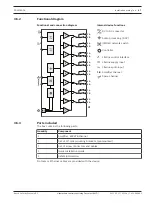54
en | Installation wiring
PRAESENSA
2021.12.21 | V0.15b | F.01U.402.882
Underwriters Laboratories Listing Document (ULLD)
Bosch Security Systems B.V.
3.5.8
Ethernet network
For Class N pathway realization, the amplifier has two Ethernet connection ports with a built-
in Ethernet switch, supporting RSTP. Follow the procedure below to connect the amplifier to a
network. The network must be set up in such a way that the amplifier can be discovered and
reached by the system controller.
1.
Use Gb-Ethernet cables with RJ45 connectors to connect the amplifier to the network.
2.
Connect one end of the cable to one port of the amplifier.
3.
Connect the other side of the cable to another network port in the network. This can be
one port of the system controller, a port of a separate switch in the network, but also a
port of another PRAESENSA device in the same rack.
4.
The second port of the amplifier can be connected to a subsequent PRAESENSA device.
The built-in Ethernet switch allows for a loopthrough interconnection between system
devices, with a maximum of 21 devices in series.
5.
For redundancy a looped through network connection must be connected at both sides
to create a loop. RSTP must be enabled in the system.