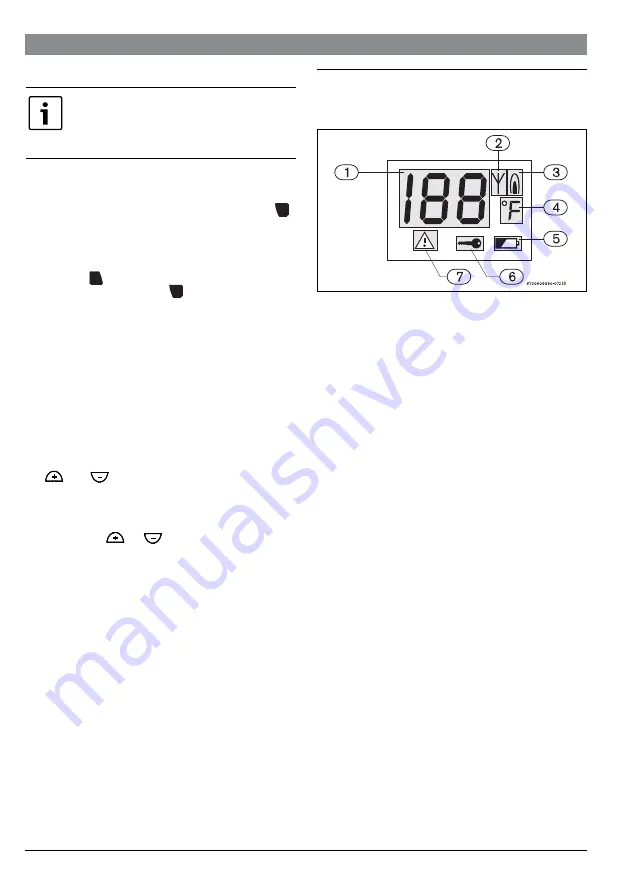
6 720 606 990 (2014/06)
Remote Control
8 | Remote control
5.2
Remote control activation
Before the remote control will work, it must be
activated using the procedure described
below with the operator standing in front of the
appliance.
▶ Connect power to heater.
▶ Press ON / OFF button on the appliance to OFF.
▶ On heater control panel, press and hold Program key
P
while pressing the ON/OFF button to ON.
Release program key when LCD displays “188”.
LCD shows “P2”. If not, repeat previous step.
▶ Press the
+
button on the heater to select “P3”.
▶ Press and hold Program key
P
again for 1 sec.
LCD shows one number and one rotating digit. If not, repeat
previous step.
The number represents the remote control which is to be
registered, the first remote control will be registered with
number “0”, the second with number “1” and so on.
The rotating digit shows that the electronics is expecting a
registration. If the LCD fails to show a number and rotating digit
after repeated attempts, double check the wire connections
made in section 5.1.
▶ Hold remote control in front of the control panel on the
heater and simultaneously press remote control buttons
and
until the temperature indication is shown
on the remote control LCD.
▶ Press ON / OFF button on the appliance to OFF position and
then back ON.
▶ Press buttons
or
to reach desired temperature.
New remote control is programmed.
6
Remote control
6.1
Description of the LCD
Fig. 11
Multifunctional LCD
[1]
Displays temperature, error codes and functions
[2]
“Remote control in operation” indication (signal arriving
at remote control)
[3]
Device in operation (with burner on)
[4]
Temperature measurement unit (possible in
°C and
°F)
[5]
Remote control battery level indication (weak signal
coming from the remote control)
[6]
Priority function (temperature cannot be modified by
other user when water is running)
[7]
“Error code” symbol
Summary of Contents for Remote Control
Page 12: ......






























