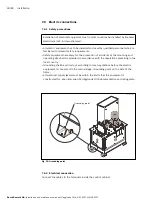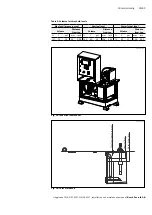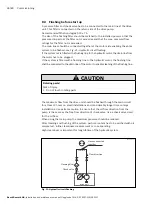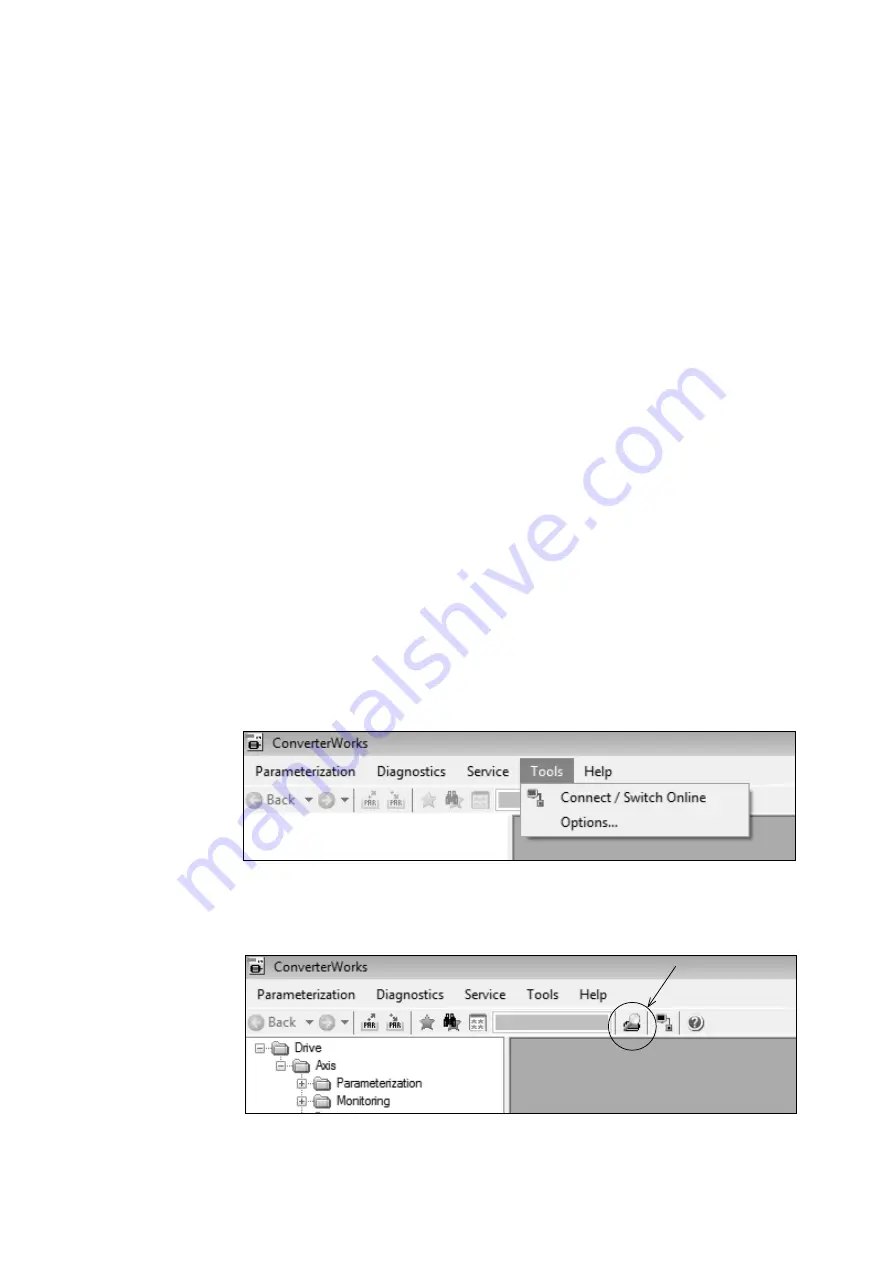
40/80
VFD (Variable frequency drive)
Bosch Rexroth AB,
Installation and maintenance manual, Hägglunds DOb, RE 15327-WA/05.2017
9
VFD (Variable frequency drive)
The VFD’s in the Control Cabinet are preconfigured at delivery acc. to chapter 9.3.1
and 9.3.2 to fit the basic functionality for the drive unit. All parameters are possible
to change and the used parameter functions are described in the remaining part of
chapter 9.3 which is selected parts of the Operating Instructions for EFC3610,
R912005854
9.1 PC based commissioning of VFD
Start-up and data back-up with PC
The frequency converter can be started up and operated remotely with the free PC
software ConverterWorks. The supporting package is available for download from
the webpage www.boschrexroth.com/efcx610 (product catalogue EFC 3610
section).
The software makes it easy to specify and adjust the parameters. Parameters can be
saved and stored to ensure reliable archiving.
Minimum system requirements for using the software on a PC
• Processor: Intel Pentium or higher capacity
• Operating system: Windows 7 or Windows XP
• Display resolution: 1024 x 768
• 1 GB free hard disk space
The connection to the PC is via a standard USB Mini-B interface. The required driver
for the USB port is included in the supporting package.
9.1.1 How to start transmission
• Click on
Tools
→
Connect/Switch Online
When the device is connected properly with the PC, the grey color PC to converter
connector symbol will be coloured .