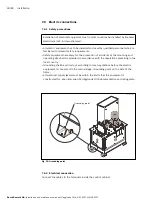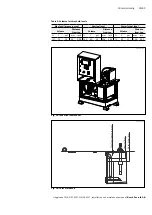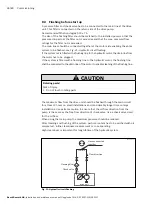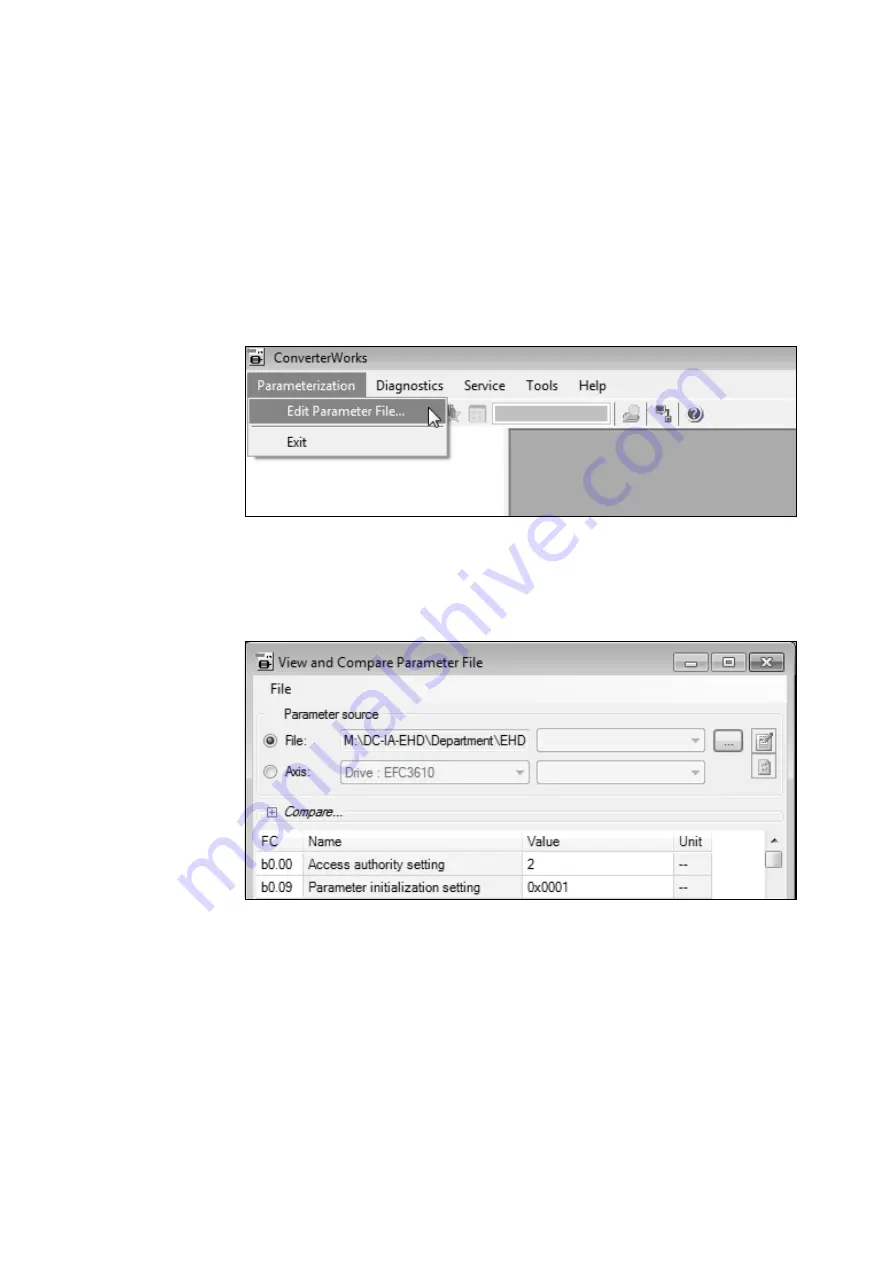
42/80
VFD (Variable frequency drive)
Bosch Rexroth AB,
Installation and maintenance manual, Hägglunds DOb, RE 15327-WA/05.2017
9.1.4 How to change parameter value using Converterworks software
In order to change the value of a parameter,
• Click
Parameterization
→
Edit parameter File
.
• Load a parameter file or choose Axis as parameter source (Parameters loaded from
the connected circuit).
• Double click on the parameter value.
• Change the parameter value.
• Press enter to save the parameter value.
• Close the parameter box
It is possible to compare two parameter files with the option
Compare