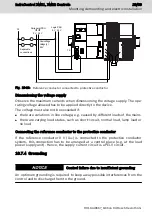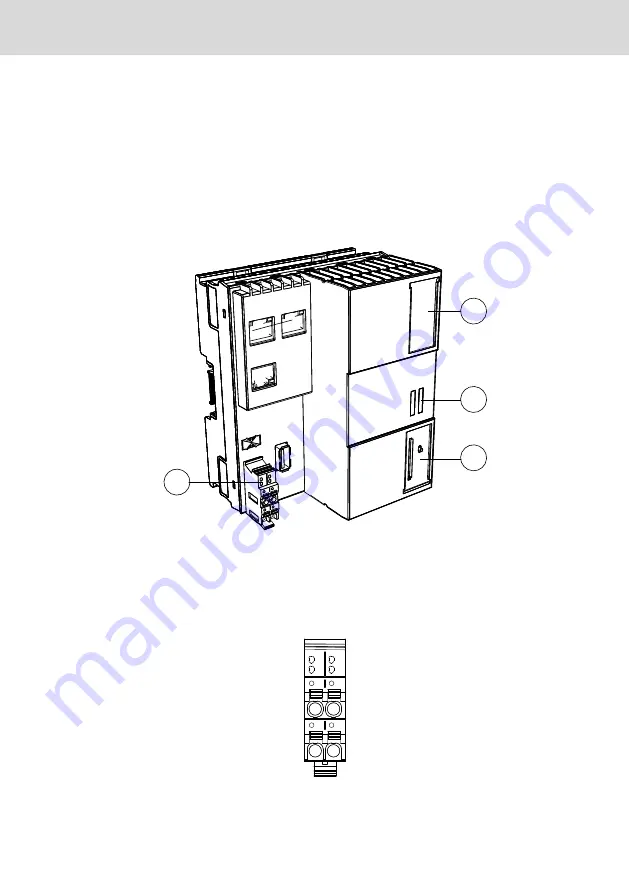
The XM2x controls are designed for a fast processing of control tasks. The XM22
controls can be networked via the Ethernet interface and connected to the drive
modules via the Sercos interface. The XM2x controls can be extended for vari-
ous control tasks using S20 modules and extension modules.
12.1 LEDs and operating elements
To operate and for the error diagnostics, there are multiple PEDs, an operation
mode switch and a "Reset" button on the front side of the IndraControl XM21,
XM22 control.
1
2
3
4
①
Reset button (behind sliding plate)
②
LED display, block of 10
③
Operation mode switch SF1
④
LEDs on power connector XD1
Fig. 12-1: LED and operating element positions
12.1.1 LEDs in the XD1 plug
ON
UL
T
Fig. 12-2: LEDs on the XD1 plug
The following functions are assigned to the LEDs on the XD1 plug:
IndraControl XM21, XM22 Controls
35/69
Device description
R911340667_Edition 04 Bosch Rexroth AG
Summary of Contents for Rexroth IndraControl XM21
Page 1: ...IndraControl XM21 XM22 Controls Operating Instructions R911340667 Edition 04 ...
Page 6: ...IV IndraControl XM21 XM22 Controls Bosch Rexroth AG R911340667_Edition 04 ...
Page 70: ...64 69 IndraControl XM21 XM22 Controls Bosch Rexroth AG R911340667_Edition 04 ...
Page 73: ...IndraControl XM21 XM22 Controls 67 69 R911340667_Edition 04 Bosch Rexroth AG ...
Page 74: ...68 69 IndraControl XM21 XM22 Controls Bosch Rexroth AG R911340667_Edition 04 ...