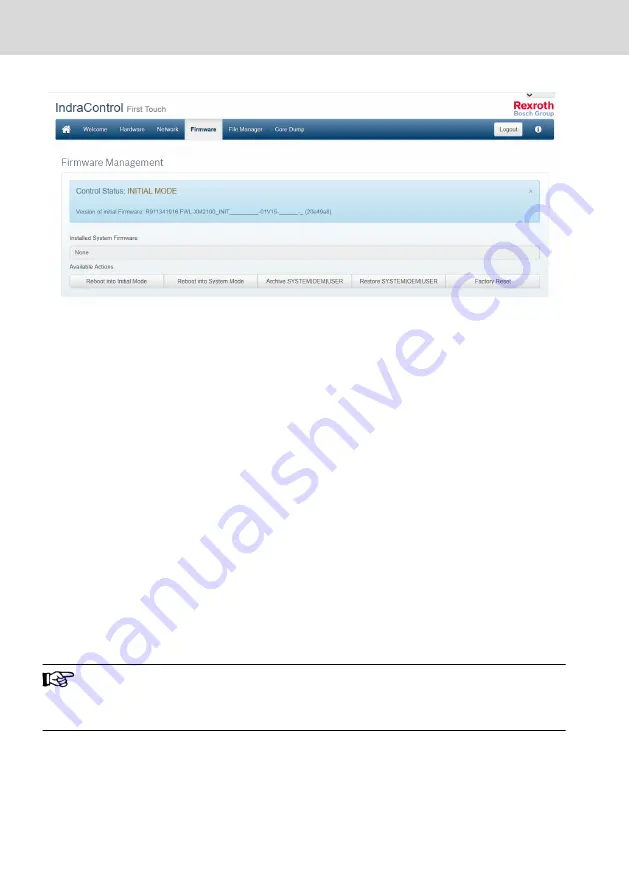
Fig. 12-8: "Firmware management" dialog
●
Current control mode:
– "Initial Mode": The initial firmware is loaded or active (initial firmware ver-
sion is shown).
– "System Mode": Control was started with the previously installed system
firmware.
●
Installed system firmware version ("none" if no system firmware was instal-
led).
Press the buttons for the following actions:
●
"Reboot into Initial Mode": Reboots the system and restarts the initial mode.
●
"Reboot into System Mode": Boots an installed system firmware.
●
"Archive SYSTEM|OEM|USER": Backs up the complete directory structure of
all partitions to a firmware archive (.fw file), also refer to
.
●
"Restore SYSTEM|OEM|USER": Restores a system installation from a backup
file, also refer to
chapter "Restore SYSTEM|OEM|USER" on page 48
●
"Factory Reset": Restores the delivery state of the control. The complete di-
rectory structure is reset.
Caution: Loss of data!
An existing system firmware installation is deleted. The network set-
tings are reset to its delivery state.
Archive SYSTEM|OEM|USER
This function is used to archive the internal storage medium. This includes all
partitions and their file and directory structure. A ".fw" file is stored on the user
partition of the control after the process. This file can be loaded to a local PC at
a later point in time (see
chapter 12.3.4 "File manager" on page 51
).
46/69
Device description
IndraControl XM21, XM22 Controls
Bosch Rexroth AG R911340667_Edition 04
Summary of Contents for Rexroth IndraControl XM21
Page 1: ...IndraControl XM21 XM22 Controls Operating Instructions R911340667 Edition 04 ...
Page 6: ...IV IndraControl XM21 XM22 Controls Bosch Rexroth AG R911340667_Edition 04 ...
Page 70: ...64 69 IndraControl XM21 XM22 Controls Bosch Rexroth AG R911340667_Edition 04 ...
Page 73: ...IndraControl XM21 XM22 Controls 67 69 R911340667_Edition 04 Bosch Rexroth AG ...
Page 74: ...68 69 IndraControl XM21 XM22 Controls Bosch Rexroth AG R911340667_Edition 04 ...
















































