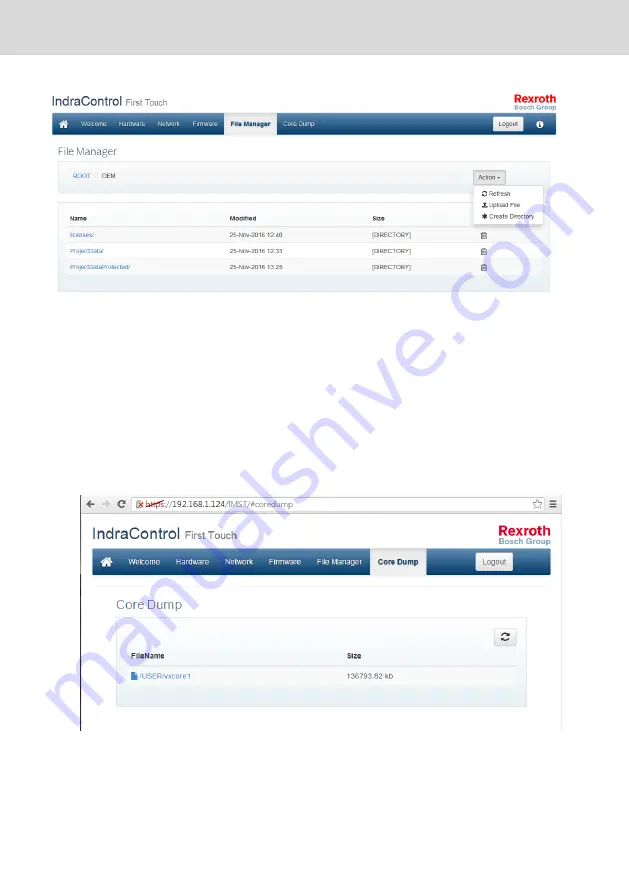
Fig. 12-15: "File manager" dialog
12.3.5 Core dump
In case of a system error, the control can create a complete core dump of the
system that can be provided for an error analysis. IndraControl First Touch sup-
ports two use cases with this functionality:
1. Transfer of the active core dump from the control to the user PC.
All files assigned to the active core dump are displayed with name and file
size in the "Core dump" menu item. Click on the file name to transfer the
files to the user PC via the browser-specific download dialog.
Fig. 12-16: Displaying the active core dump in IndraControl First Touch
2. Support of the user if the core dump could not be saved in the file system
of the control (e.g. not sufficient free memory space available).
Un this case, storage space can be released in the default target directory
for core dump files (/USER/). Use the "File manager" menu item. An addi-
52/69
Device description
IndraControl XM21, XM22 Controls
Bosch Rexroth AG R911340667_Edition 04
Summary of Contents for Rexroth IndraControl XM21
Page 1: ...IndraControl XM21 XM22 Controls Operating Instructions R911340667 Edition 04 ...
Page 6: ...IV IndraControl XM21 XM22 Controls Bosch Rexroth AG R911340667_Edition 04 ...
Page 70: ...64 69 IndraControl XM21 XM22 Controls Bosch Rexroth AG R911340667_Edition 04 ...
Page 73: ...IndraControl XM21 XM22 Controls 67 69 R911340667_Edition 04 Bosch Rexroth AG ...
Page 74: ...68 69 IndraControl XM21 XM22 Controls Bosch Rexroth AG R911340667_Edition 04 ...
















































