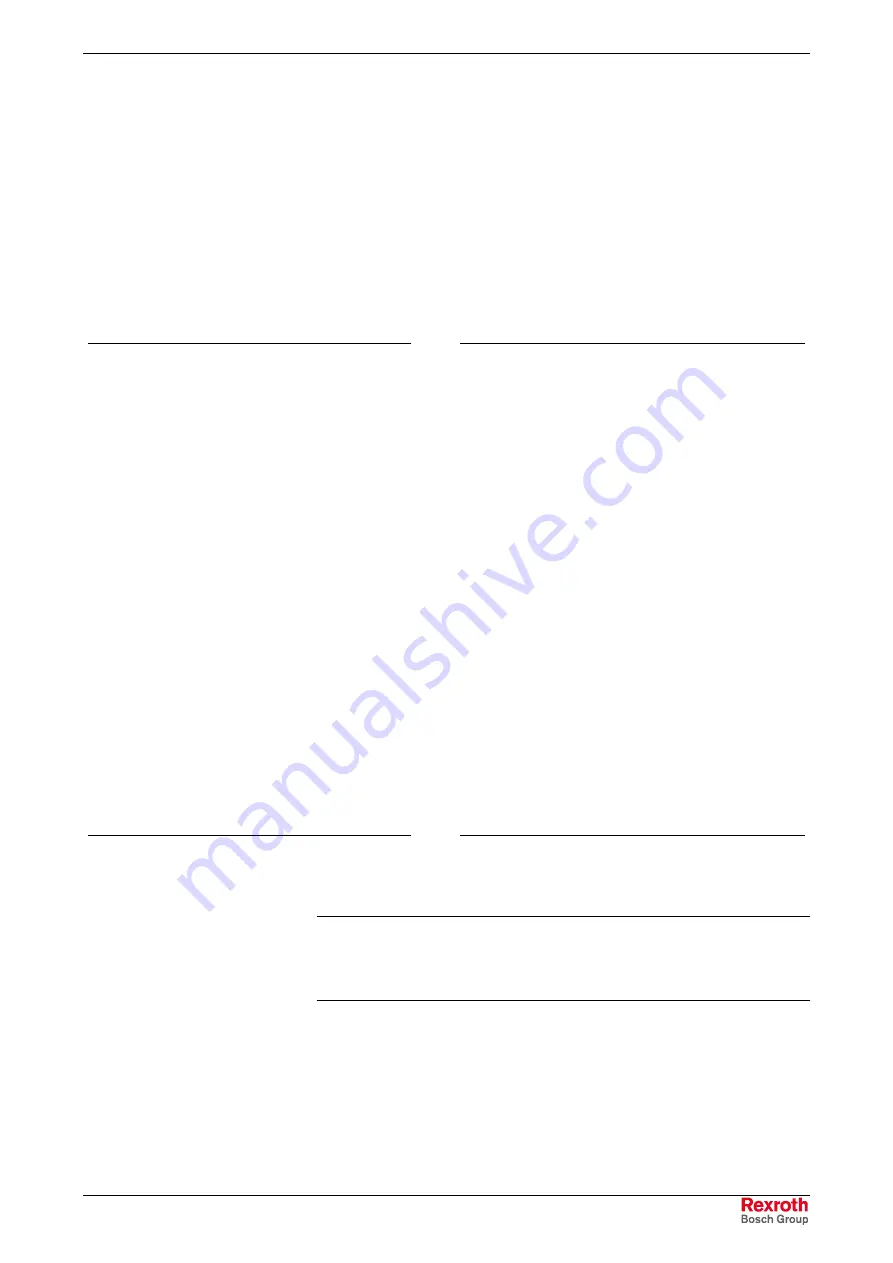
Rexroth IndraDrive
Error Messages
7-39
DOK-INDRV*-GEN-**VRS**-WA01-EN-P
F7042 Plausibility error safety related operating mode
Supported by Firmware Variant:
FWA-INDRV*-
MPH02
VRS-MS
FWA-INDRV*-
MPB02
VRS-MS
FWA-INDRV*-
MPD02
VRS-MS
The drive is shut down with velocity command value reset.
The drive automatically switches to safety related standstill and the output
stage is switched off via two channels.
As soon as the axis has stopped the safety door can be opened.
Cause
Remedy
Plausibility comparison of active safety function of
channel 1 and channel 2 shows difference for more
than 5 seconds
Start command
S-0-0099, C0500 Reset class 1
diagnostics
in order to clear error and then set drive
enable again
F7042 - Attributes
Display:
F7042
Mess. no.:
F7042 (hex)
F7043 Error of output stage interlock
Supported by Firmware Variant:
FWA-INDRV*-
MPH02
VRS-MS
FWA-INDRV*-
MPB02
VRS-MS
FWA-INDRV*-
MPD02
VRS-MS
The axis was already shut down before in order to then lock the output
stage or has been shut down in order to then activate the output stage.
After selecting "safety related drive interlock" or "safety related standstill"
the output stage cannot be switched off. The output stage is only switched
off via one channel.
If the drive already is in "safety related drive interlock" or "safety related
standstill", the output stage cannot be switched on via channel 2.
Cause
Remedy
Error occurred when activating or deactivating output
stage interlock; e.g. error in output stage or feedback
Replace control section or entire drive controller
Note:
Only Rexroth service engineers or especially trained users are
allowed to replace the control section. The replacement of the
entire drive controller is described in the Project Planning
Manual for the power section.
F7043 - Attributes
Display:
F7043
Mess. no.:
F7043 (hex)
LSA Control S.L. www.lsa-control.com comercial@lsa-control.com (+34) 960 62 43 01
















































