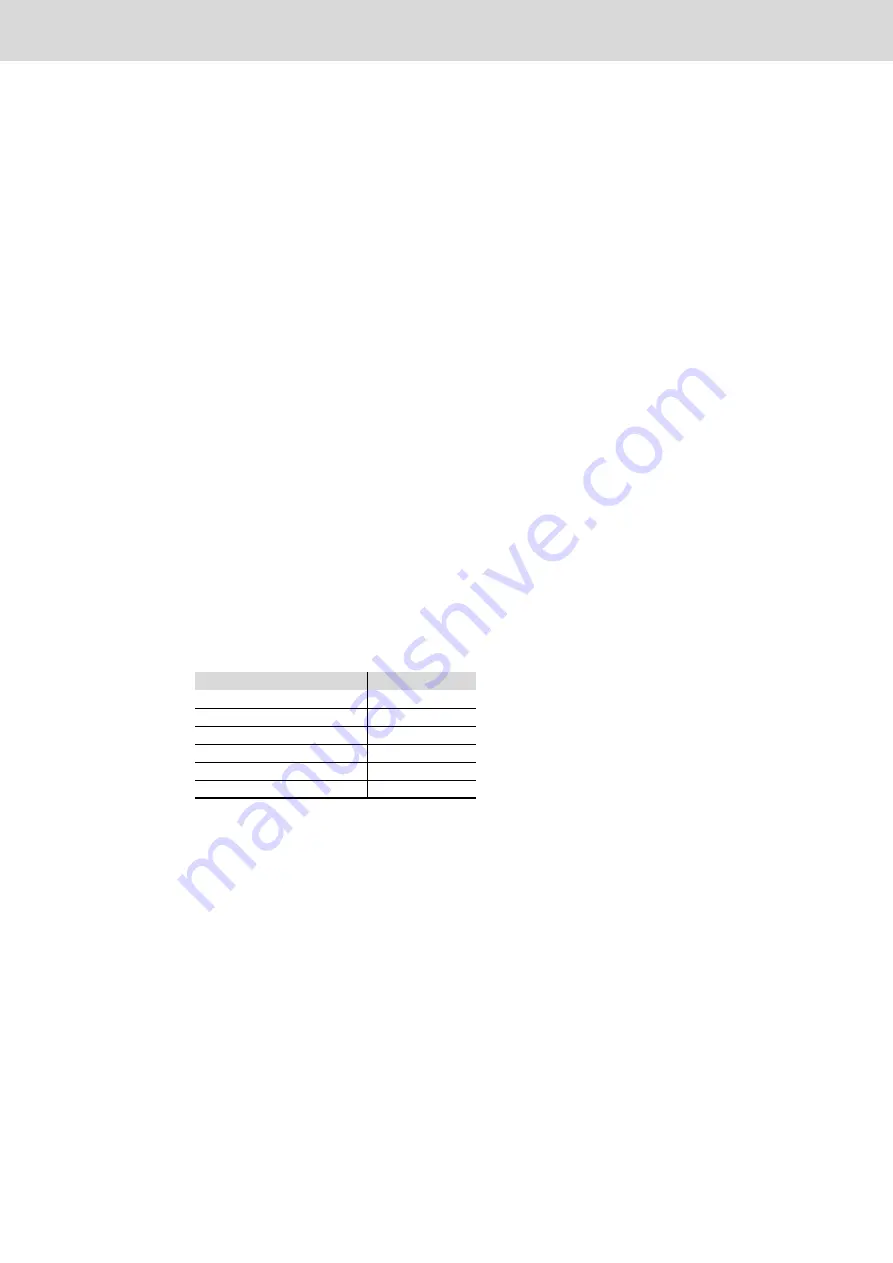
468
Bosch Rexroth AG
| Tightening Technology
3 608 878 300
System 350
| 3 608 878 300/2019-03
6.11
Field bus customer protocols
Field bus customer protocols can only be used with communication units supporting these protocols.
Related information is available on request. Details for every implementation must be adjusted in a project-
or location-specific form in the application.
6.11.1
PROFINET connection according to BMW RPA standard (RPA interface)
6.11.1.1
Settings at the BS350 operating system
It must first of all be ensured that the correct RPA version is available. The
Perform RPA update
function
described in the following must be performed if the correct RPA version is not available.
Transmission of the new version
A new version is transmitted in the BS350 operating system under
System
Tightening cell data.
1.
Click on
RPA
- the
Open file
dialog appears
2.
Change to the directory
Miscellaneous
RPA
on the system stick and select
*.rpa
.
3.
Click on
Open
- the update is performed.
Then, a reboot is necessary.
Selection of the ID code source
The source of the ID codes is defined in the BS350 operating system under
System
Tightening cell
data
ID code
.
Under device selection, select
RPA.
Configuration
The configuration is made using the parameter dialog in the
I/O and data
dialog. The following table
contains the necessary values.
Adjustment of the PLC assignment table to RPA
In the
PLC assignment table for a KE
, three bytes are reserved for every tightening channel of the RPA
protocol. The first three bytes of
RPA_0
(0.0 to 2.7) are intended for the general signals for the tightening
cell.
The
FC ResF
and
FC Rdy
signals are to be applied as follows:
•
Inputs:
FC ResF
to RPA_0 0.0
•
Outputs:
FC Rdy
to RPA_0 0.0
Use the RPA filter when assigning signals of tightening channels
RPA_1
to
RPA_32.
The RPA-filter
contains all necessary signals as well as the correct order for RPA. Proceed as follows:
1.
Select the RPA filter with the corresponding channel.
2.
Select all signals by marking and copy them.
3.
Assign the signals to the RPA channel without changing the order.
Table 6–148:
Parameter dialog PROFINET connection
Parameter
Value
E
0
A
0
Send data
0
Receive data
0
Send IL data
96
Receive IL data
96
Summary of Contents for Rexroth Tightening System 350
Page 4: ...4 641 Bosch Rexroth AG Schraubtechnik System 350 3 608 878 300 2019 03 ...
Page 120: ...120 641 Bosch Rexroth AG Tightening Technology 3 608 878 300 System 350 3 608 878 300 2019 03 ...
Page 194: ...194 641 Bosch Rexroth AG Tightening Technology 3 608 878 300 System 350 3 608 878 300 2019 03 ...
Page 638: ...638 641 Bosch Rexroth AG Tightening Technology 3 608 878 300 System 350 3 608 878 300 2019 03 ...
















































