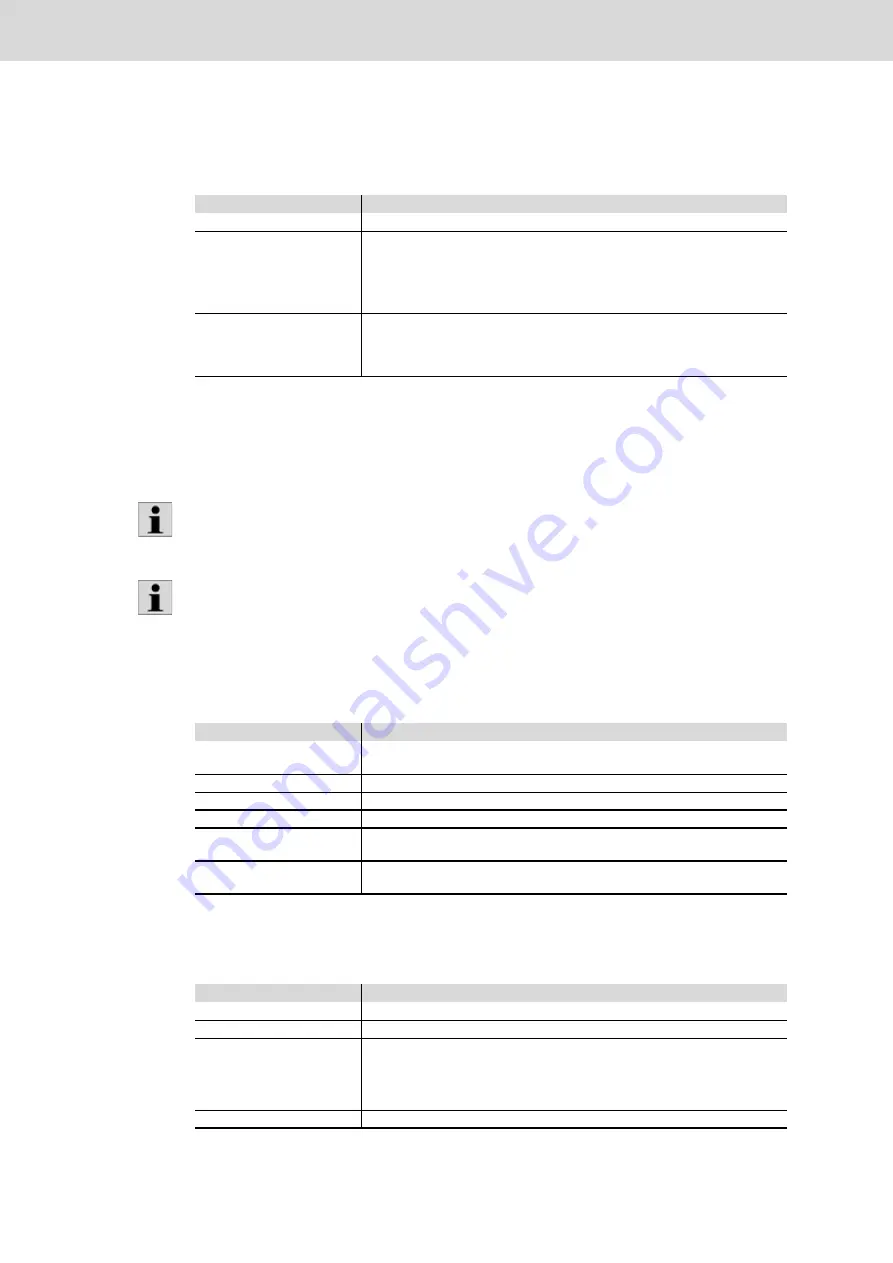
478
Bosch Rexroth AG
| Tightening Technology
3 608 878 300
System 350
| 3 608 878 300/2019-03
Component type parameters
Right-click the header of the table to create a new activity pattern or delete an existing activity pattern.
Tightening tool assignment
Right-click the header of the table to create a new quality identifier or delete an existing quality
identifier.
For each tightening result, the following table is searched to assign the suitable quality identifier for the
combination of channel, application/program and position for data output.
6.12.4.1
Enabling PLUS
Via
System
Tightening cell data
PLUS
, the data protocol can be enabled.
Table 6–154:
Settings in BS350 for PLUS - Component type parameters
Element
Description
Cons. no.
Irrelevant.
Activity pattern
Selects the activity pattern for controlling the sequence.
The activity pattern is a 32-digit text, consisting of "1" and "0". The content defines
how a component is to be processed (e.g. number of tightening positions, program
number, etc.). To achieve this, a unique assignment is defined between PLUS and
the tightening system, which will then have to be configured accordingly.
Type/App/Prgnummer
and application type
Transfer parameter for the IL so that sequences can be incorporated flexibly. In a
(limited) generic case, the IL can then describe a complete tightening process.
Alternatively, the IL can ignore these fields and control the sequence using the IL
program.
The
Pos
field is only used if the
ID_PosMask
(see table
6–152
) is set respectively. In this case, the
number of characters in
Pos
and
ID_PosMask
has to be identical.
For Integra 6 with the standard Integra PLC interface, the
Activity pattern
field is not used as here, the
system always works in the "Work and Send” mode. The field can, however, be used as information.
The superior station PLC must request the activity pattern from PLUS and decode it into a type number.
This type number is forwarded to the tightening system via the PLC interface and compared to the list of
component type parameters.
Table 6–155:
Settings in BS350 for PLUS - Component type parameters
Element
Description
Active
Specifies whether the particular tightening is output (activated) or discarded
(deactivated)
Channel
Selects the channel pertaining to the operation
App
Application number
Prg
Program number
Pos
Tightening position Can be set at runtime by ID/Job/IL. As a result, "stitching" is
possible with unique tightening position assignment.
QI
Quality identifier. Based on the combination of App, Prg and Pos, a tightening result
is uniquely assigned to a tightening position and its QI.
Table 6–156:
Settings in BS350 for PLUS activation
Element
Description
Activated
The data protocol is active if this option is selected.
Version
Data protocol display:
Rexroth PLUS 1.0
Open...
Loading of stored data from a file.
Click this button to open a PLUS configuration file (
*.dcg
file).
The
*.dcg
files can only be opened with the dialog window under which they have
been saved.
Save as ...
Saving of data to a data carrier.
Summary of Contents for Rexroth Tightening System 350
Page 4: ...4 641 Bosch Rexroth AG Schraubtechnik System 350 3 608 878 300 2019 03 ...
Page 120: ...120 641 Bosch Rexroth AG Tightening Technology 3 608 878 300 System 350 3 608 878 300 2019 03 ...
Page 194: ...194 641 Bosch Rexroth AG Tightening Technology 3 608 878 300 System 350 3 608 878 300 2019 03 ...
Page 638: ...638 641 Bosch Rexroth AG Tightening Technology 3 608 878 300 System 350 3 608 878 300 2019 03 ...
















































