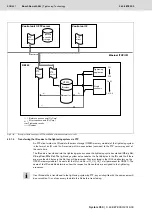226
Bosch Rexroth AG
| Tightening Technology
3 608 878 300
System 350
| 3 608 878 300/2019-03
6.2.3.2
Results selection
The results to be output via Ethernet are set in the Results menu
1)
. The results output via Ethernet is
inactive, if the
Off
setting is selected, i. e. results files are no longer generated. Results files that have
already been created and are stored in the mass storage are, however, still transferred.
6.2.3.3
Output formats
Various formats are available for results output. Select the suitable format for your application. The
following output types are possible:
•
Standard output:
The results (actual and set measurement values for torque, angle of turn, and
gradient) from the last step in a tightening program are output. In contrast to other output formats,
the values for torque and angle of turn are output as absolute values.
•
Standard Plus 310
This output format corresponds to the format "Standard Plus
(docu step)" with the option "with preceding signs" from the Tightening System 310. Both the results
from the last tightening step of a tightening sequence and the results from selected previous steps
(so-called docu steps)
2)
are output.
Here, docu steps 1 to 9 are taken into account. Measurement values are output with positive or
negative algebraic signs.
•
Standard 350
: Both the results from the last tightening step of a tightening process
and the results from the docu steps used in the tightening program are output.
In addition to the Standard Plus 310 format, the incomplete docu steps are output along with their
set values.
This output format also contains additional information such as the serial number of the hand-held
nutrunner or the target functions of a tightening step.
•
QTrans:
Special data protocol for connection of the AQDEF software by H&E to the Tightening
System 350.
•
JSON
: Results data is output in a readable JSON format. The output file (
*.txt) includes various
parameters and graphs of all graph types. Error codes are not output.
For a description of the
parameters, refer to section
.
Example
Single session mode:
•
Every connection is immediately closed after a successful results
output.
•
If connections cannot be opened, e.g. due to a limit to the number
of connections that can be active on the FTP server at the same
time, the FTP client will still try for five seconds to open this
connection.
•
If a connection is opened within this time, the results data are
transferred and the process end is indicated with
CyCmp
.
•
If a connection is not possible, the results are rejected, the
FtpF
=
1,
CyCmp
= 1 and
NF
= 0 signals are produced and a
corresponding entry is made in the error list.
Transfer
nach Ablaufende (CyCmp)
vor Ablaufende (CyCmp)
Single Session
5
s Timeout
1) This setting does not influence results outputs with other data services.
Results output via FTP can also be suppressed by the partner controller using
DisRpFTP
or
KE DisRpFTP
PLC signal. Go to
System test
SE/CS I/O interface
or
KE I/O interface
to check
whether this signal is set.
2) The setting determining which step results will be contained in the results output is implemented
when the tightening program is created in the BS350 operating system.
Summary of Contents for Rexroth Tightening System 350
Page 4: ...4 641 Bosch Rexroth AG Schraubtechnik System 350 3 608 878 300 2019 03 ...
Page 120: ...120 641 Bosch Rexroth AG Tightening Technology 3 608 878 300 System 350 3 608 878 300 2019 03 ...
Page 194: ...194 641 Bosch Rexroth AG Tightening Technology 3 608 878 300 System 350 3 608 878 300 2019 03 ...
Page 638: ...638 641 Bosch Rexroth AG Tightening Technology 3 608 878 300 System 350 3 608 878 300 2019 03 ...