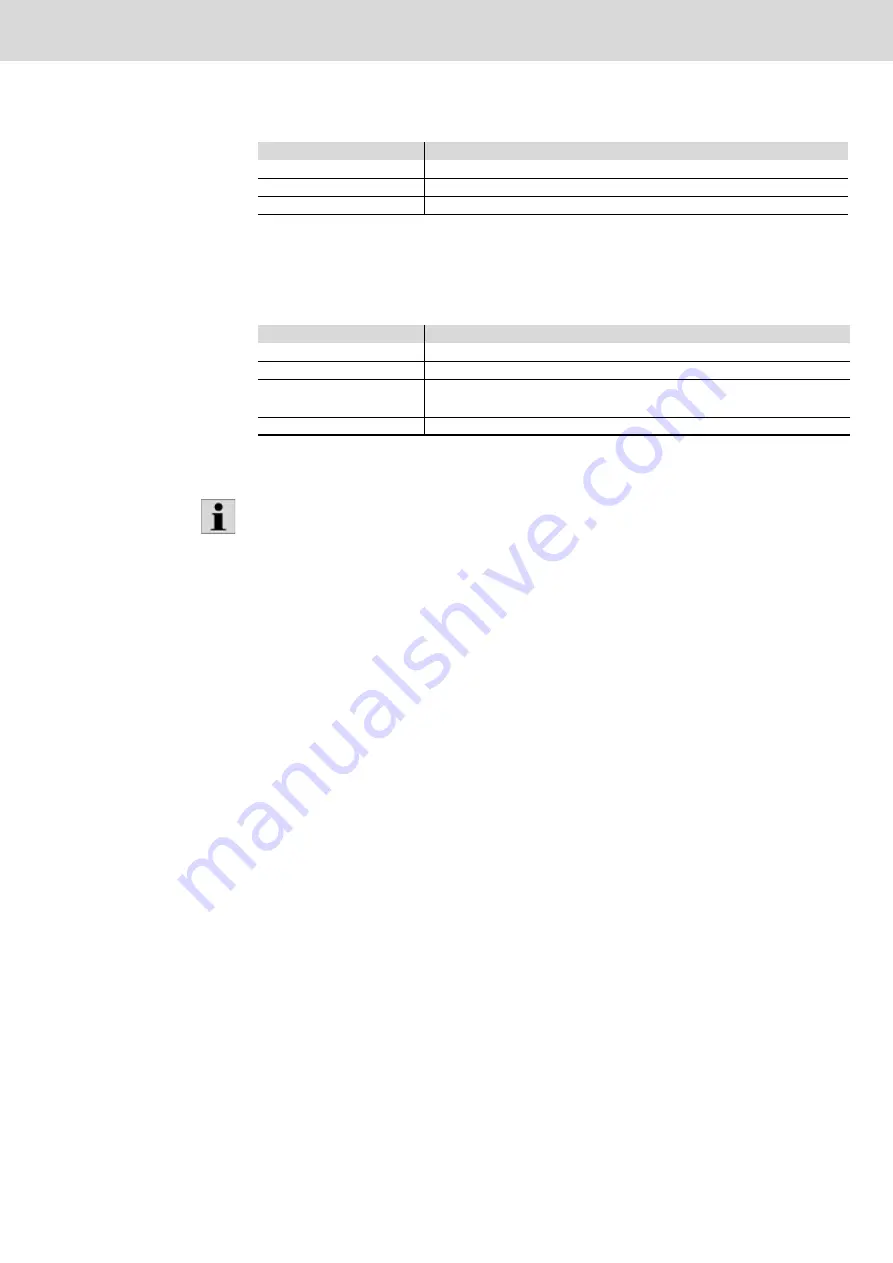
3 608 878 300
Tightening Technology |
Bosch Rexroth AG 507
System 350
| 3 608 878 300/2019-03
6.13.2.4
Activation of the QDA protocol
The QDA protocol is activated in the BS350 via
System
Tightening cell data
QDA
with the
following options:
6.13.3
Total calculation of average torque value
After tightening, the average torque value of the individual steps are transferred from the docu buffer to
the IL.
The IL calculates the total average torque value from the two average torque values as follows:
The IL then creates a QDA file in the same format as the RTP_QDA for (temporarily saved) QDA files on
the firmware in folder
/ata1a/qda
. To generate the file, the data from the template file (on the CF card
stored for import or in the internal memory in file
/codesys/config/qda-template.ini
) and the moved data
(from the tightening result) as well as the PLC parameters are combined.
The results file then includes the calculated average value, the time stamp, serial number and/or ID for
assignment of the average value result to the "normal" process result. The file name is generated by IL
with a time stamp and saved in the RTP_QDA intermediate directory - the RTP_QDA takes over the file
and transfers them to the QDA server.
The average value measurement is transmitted in the file as single characteristic. The characteristic type
is "torque".
If the IL program or the template file is not available, no average value information is transmitted to QDA.
The correlation between primary measurements and the average value measurement is realized on the
QDA server by means of:
•
Characteristic name
•
Serial number/ID code
•
Time stamp
•
Repetition counter (K0055)
Add
Click on the button to add a new entry in the configuration table.
Remove
Click on the button to delete a marked entry in the configuration table.
Insert loosen
Click on the button to insert a loosen program (99).
Table 6–188:
Tightening position definition configuration
Element
Description
Table 6–189:
Activation of the QDA protocol
Element
Description
Activated
The data protocol is active if this option is selected.
Version
Data protocol display:
Rexroth QDA 1.0
OK
If
Activated
is selected, the QDA protocol on the firmware is activated.
It is also activated if no change was made in the dialog.
Cancel
Closes the dialog window without accepting the changes
The function for total average torque value calculation is an application. To use the function, an individual
IL project only provided on request is required.
MM
MML MMR
+
2
------------------------------------
=
Summary of Contents for Rexroth Tightening System 350
Page 4: ...4 641 Bosch Rexroth AG Schraubtechnik System 350 3 608 878 300 2019 03 ...
Page 120: ...120 641 Bosch Rexroth AG Tightening Technology 3 608 878 300 System 350 3 608 878 300 2019 03 ...
Page 194: ...194 641 Bosch Rexroth AG Tightening Technology 3 608 878 300 System 350 3 608 878 300 2019 03 ...
Page 638: ...638 641 Bosch Rexroth AG Tightening Technology 3 608 878 300 System 350 3 608 878 300 2019 03 ...
















































