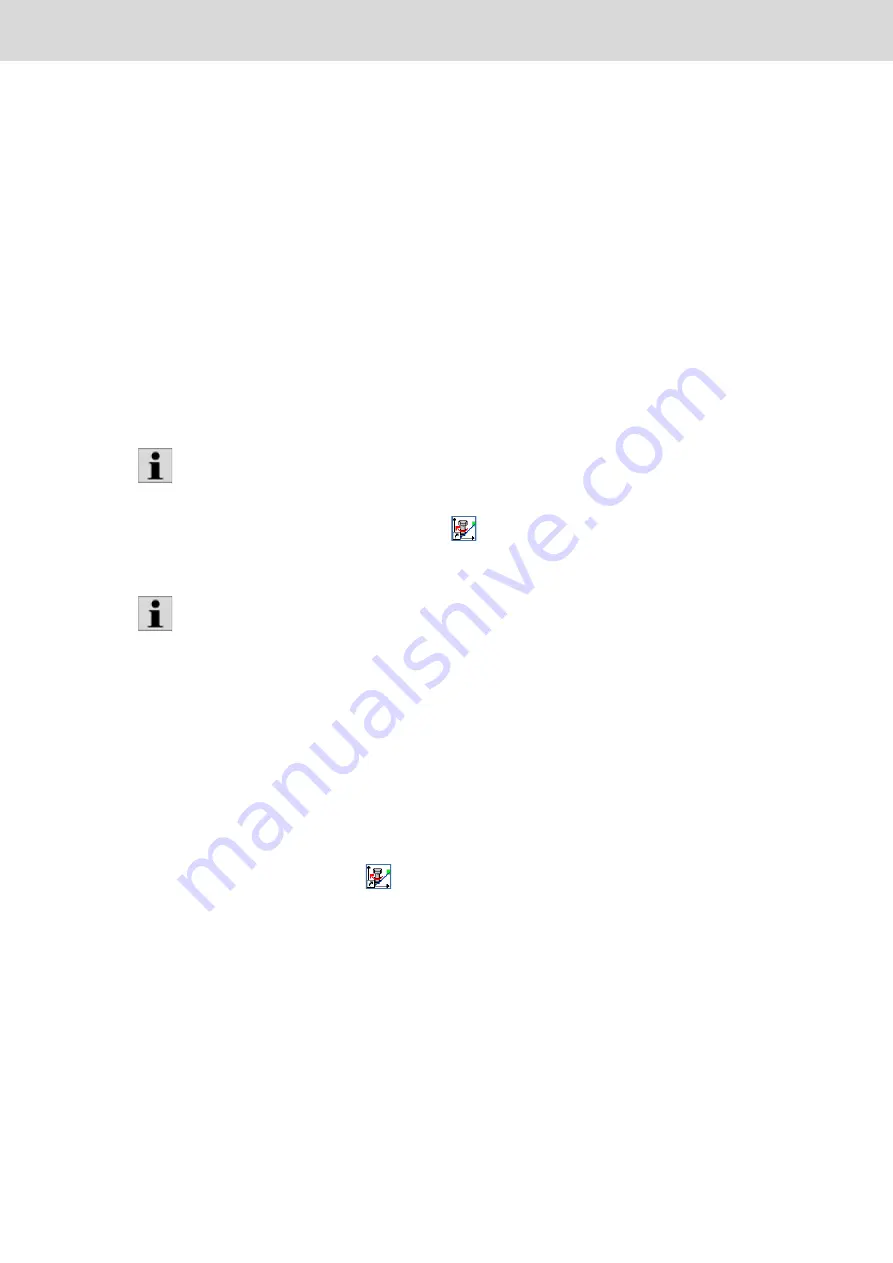
538
Bosch Rexroth AG
| Tightening Technology
3 608 878 300
System 350
| 3 608 878 300/2019-03
Installing the BS350 operating system
To install the BS350:
1.
Connect the system stick to your computer.
2.
Open the file
start.htm
in the root directory of the system stick.
Your HTML-browser will start.
3.
Click the hyperlink
Installation
.
4.
Use the mouse (or compatible device) to click the entry for the desired software version.
The installation program will start.
5.
Select the desired language and confirm with
OK
.
6.
In the
BS350 V2.700 settings
dialog, select the
option
BS350 started once
, i.e. the BS350 cannot
be started more than once on the PC.
7.
Install both USB drivers.
Read the instructions on installing the USB drivers to ensure that you install them correctly. You must
observe all of the steps in the dialog during the installation.
8.
You can download the current firmware via the support pages in the Internet.
After successful installation the BS350 icon
will appear on the desktop.
Downward
compatibility
Version 2.700 to V2.600
7.3.3
Starting the BS350
Double click the BS350 icon
to start the operating program.
The USB drivers and installation instructions are included on the system stick in the following directory:
\Miscellaneous\Additional Drivers\FTDI USB Driver
Version 2.700 of the BS350 operating system (
BS350 V2.700 release
) is downward compatible with
version 2.600 as regards:
•
Firmware update, refer to the "Project planning" documentation of the Rexroth Tightening
System 350
The BS350 V2.700 release supports firmware updates from V2.600 to V2.700 and firmware
downgrades from V2.700 to V2.600 for the components SE, CS and KE.
•
Downgrade of components SE, CS and KE with firmware version 2.700 to firmware versions < 2.700
•
Via the menu items
Firmware update,
Delete configurations
and
HMI configuration
of the
BS350 2.700, the control components with firmware version V2.700 can be updated to operational
firmware versions < 2.700.
Summary of Contents for Rexroth Tightening System 350
Page 4: ...4 641 Bosch Rexroth AG Schraubtechnik System 350 3 608 878 300 2019 03 ...
Page 120: ...120 641 Bosch Rexroth AG Tightening Technology 3 608 878 300 System 350 3 608 878 300 2019 03 ...
Page 194: ...194 641 Bosch Rexroth AG Tightening Technology 3 608 878 300 System 350 3 608 878 300 2019 03 ...
Page 638: ...638 641 Bosch Rexroth AG Tightening Technology 3 608 878 300 System 350 3 608 878 300 2019 03 ...
















































