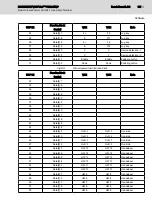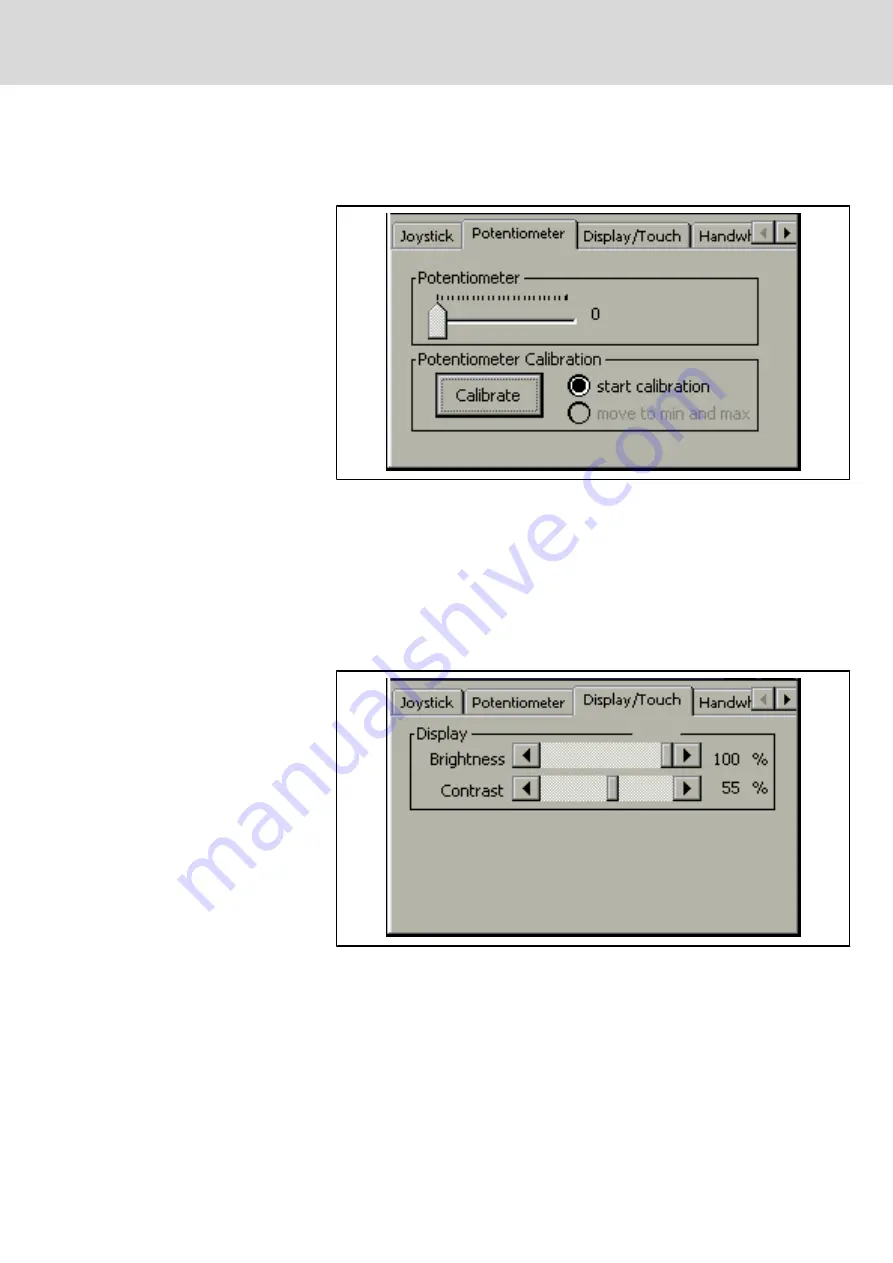
Calibration Potentiometer
The "Potentiometer" tab is contained in the "Config Tool", see
Configuration Tool (Config Tool)" on page 100
.
Fig.9-11:
Dialog for potentiometer calibration
Start the potentiometer calibration by selecting the "Calibrate" button, see
9-11 "Dialog for potentiometer calibration" on page 101
. The slider moves in
the same way like the potentiometer setting. For verification purposes the cur‐
rent value is output also as number. After having finished the calibration, this
number displays the current value of the potentiometer (value range: 0 to 127).
Display Settings
The "Display/Touch" tab is contained in the "Config Tool", see
" Configuration Tool (Config Tool)" on page 100
Fig.9-12:
Dialog for display settings
In this dialog the brightness and contrast can be set.
Zero Point Setting of the Handwheel
The "Handwheel" tab is contained in the "Config Tool", see
Configuration Tool (Config Tool)" on page 100
.
DOK-SUPPL*-VCH*08.1***-PR02-EN-P
Rexroth IndraControl VCH 08.1 Hand-held Terminal
Bosch Rexroth AG
101/117
Software