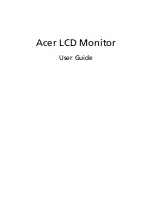9.3 Battery connection
At a housing device, the battery (button cell with cable) is connected to the
XBAT connection. At a built-in device, this connection is not assigned, as the bat-
tery is connected in the PC box. When exchanging the battery, a second battery
(button cell with cable) can be connected here to avoid loss of data (see
ter 14.4 "CMOS battery" on page 43
9.4 USB interfaces
At the devices, there are two USB interfaces at the connector panel (XF30 and
XF31). At the housing devices, there is an additional USB 2.0 interface at the
front panel.
9.4.1 Operating USB ports at operator display
Interference-free USB connections are only possible up to the fol-
lowing maximum cable lengths:
●
USB 2.0: 5 m
●
USB 3.0: 3 m
Connect only USB devices that meet the USB 2.0/3.0 specification.
The cables of the connected USB devices have to comply with the
USB 2.0/3.0 specifications.
9.4.2 USB 2.0 interface XF30
One USB interface acc. to the USB 2.0 specification is provided at the devices.
At the USB plug XF30, the maximum power consumption of the con-
nected device must not exceed 500 mA. If the load exceeds 500 mA,
the internal current monitoring is activated.
The same applies to housing devices for the USB 2.0 connection at
the front panel.
5
1
2
3
4
Fig. 9-4: USB 2.0 interface
Bosch Rexroth AG
Interfaces
VEP 15.6 Multi Touch, VEP 21.6 Multi
Touch
18/53
DOK-SUPPL*-VEPXX.6MTHU-IT02-EN-P